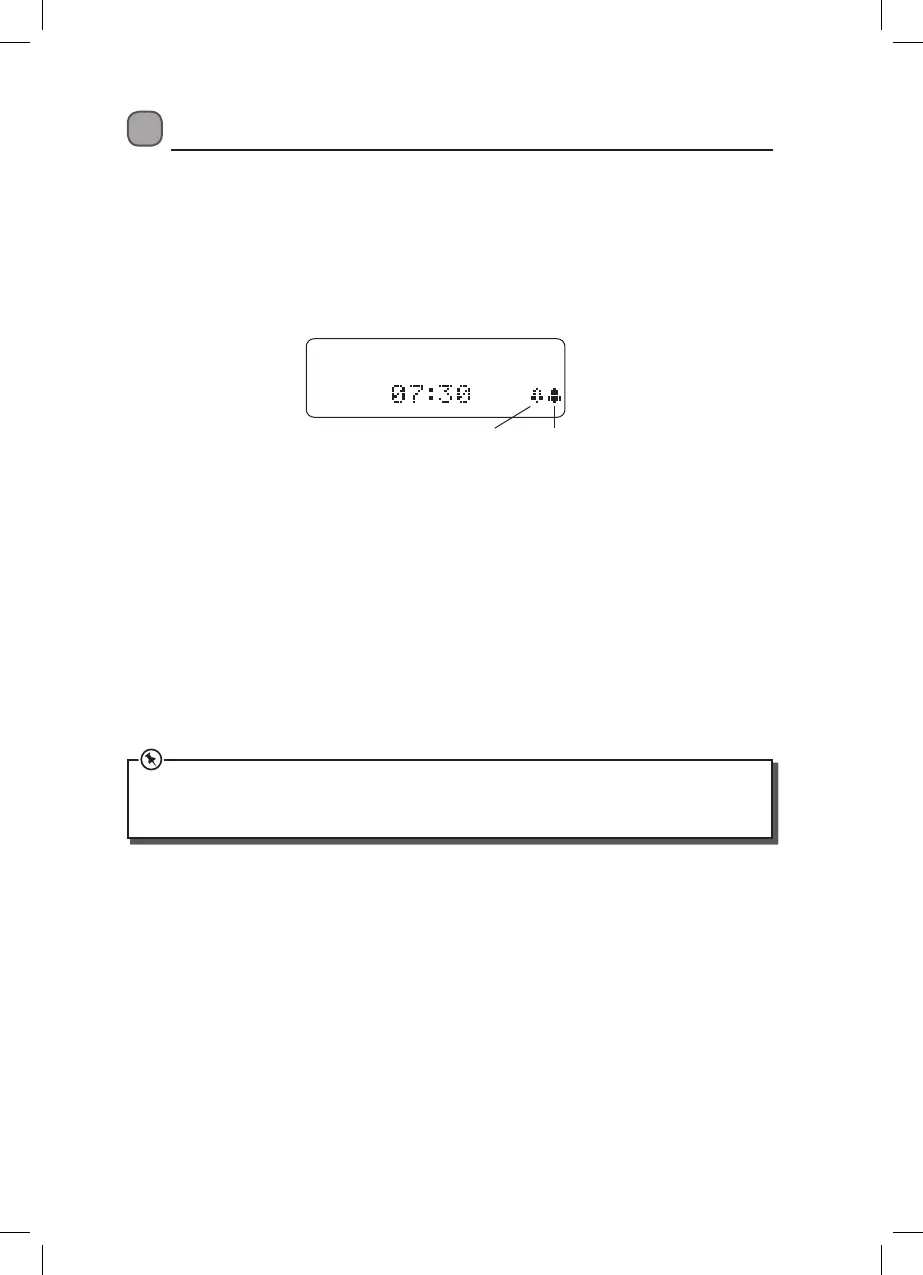17
Alarm
• When waking to radio, be sure to tune to a station and fully extend the aerial.
• Make sure that you set the alarm volume level high enough to wake you!
When the Alarm Sounds
To stop the alarm sounding:
• Press STANDBY to stop the alarm sounding.
To set Snooze mode:
• Press SELECT/SNOOZE.
When Snooze mode is set the alarm will stop sounding for the snooze period of 9 minutes.
When the snooze time expires the alarm will sound again.
• You can now set Snooze mode again or press STANDBY to cancel Snooze mode and
switch the alarm o.
When you got to bed
• If you have selected the radio to switch on as your alarm, select the volume level of your
radio before you go to bed. When the alarm sounds the sound will build until it reaches
the volume level that you last listened to your radio at.
• Set the radio to Standby.
The alarm icon will be displayed in Standby when the alarm is set to wake you.
Alarm 1 Alarm 2
LDABXRW13_IB_V6.indd 17 26/06/2014 17:29