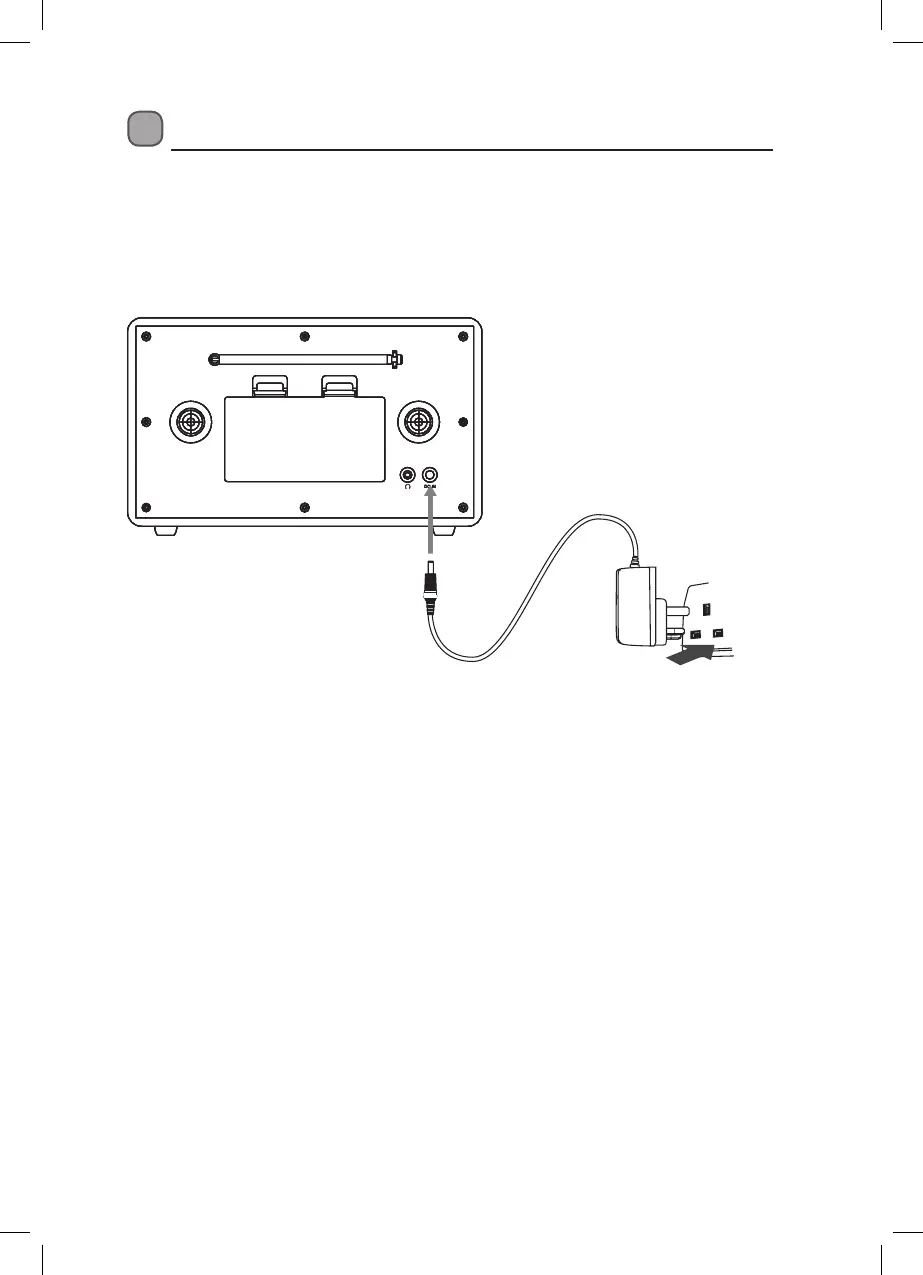7
Mains Power
This unit is designed only to operate with the supplied AC adapter.
Connecting the radio to any other power source may damage it.
• Unwind the AC adapter cable to its full length.
• Connect the plug at the end of the cable to the DC IN Socket on the back of the radio.
• Plug the AC adapter into a mains socket and switch the socket on (if necessary).
The unit is now connected and ready to use.
• To switch the unit o completely, unplug the mains adapter from the mains socket.
Standby Control
When you rst connect the radio to the mains socket, the radio will be in standby.
• Press STANDBY to switch the unit on or to switch the unit to standby mode when on.
Disconnect the AC adapter from the mains socket if you want to switch the unit o
completely.
Getting Started
OPEN OPENOPEN OPENOPEN OPENOPEN OPENOPEN OPEN
LDABXRW13_IB_V6.indd 7 26/06/2014 17:29