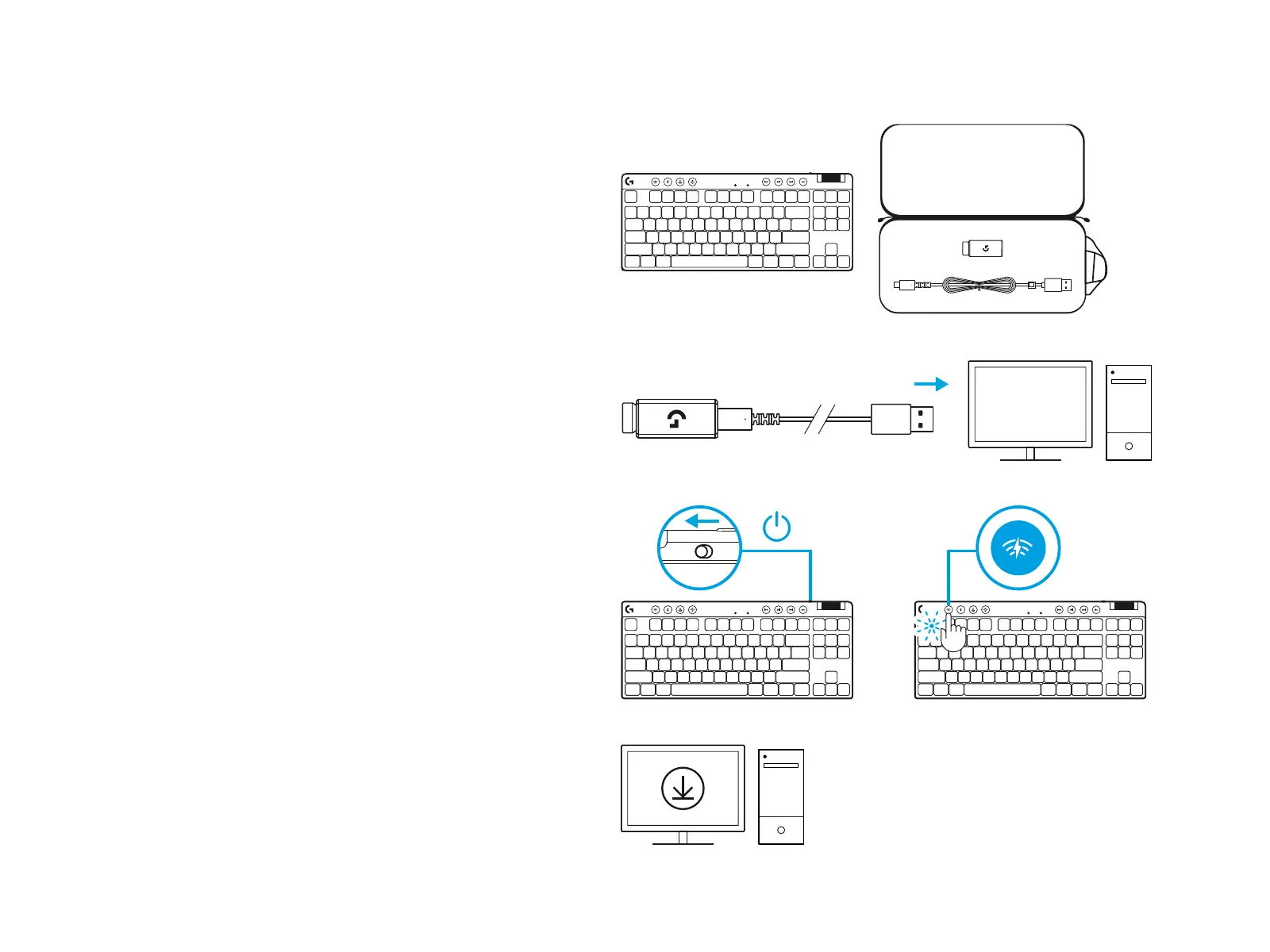159ROMÂNĂ
INSTRUCIUNI DE CONFIGURARE
1 Scoatei tastatura, ansamblul receptor/adaptor i cablul USB
din carcasa de transport.
2 Introducei receptorul LIGHTSPEED cu prelungitor i cablu în
portul USB al PC-ului. Dacă dorii, receptorul poate utilizat
fără prelungitor i cablu, prin introducerea directă a acestuia
într-un port USB.
3 Pornii tastatura glisând butonul de alimentare.
Butonul LIGHTSPEED va lumina în azuriu.
4 Descărcai i instalai soware-ul G HUB pe PC/MAC,
pentrua obine cea mai bună experienă în jocuri
(GHUBoferă o iniiere în ceea ce privete funcionalităile).
Accesai logitechG.com/ghub
logitechG.com/ghub