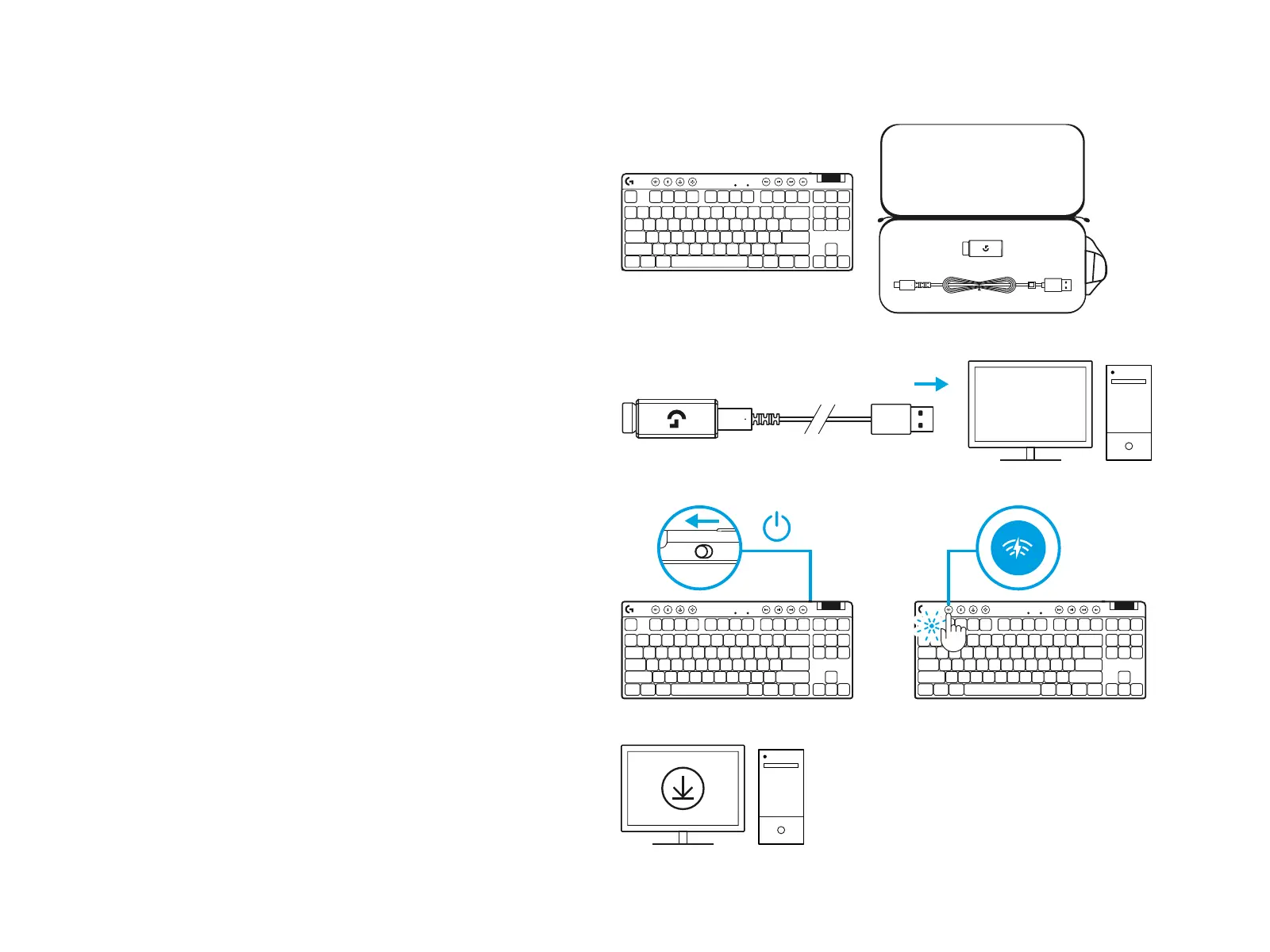9 DEUTSCH
EINRICHTUNGSANLEITUNG
1 Nimm die Tastatur, die Empfänger-Adapter-Baugruppe
unddas USB-Kabel aus dem Reise-Etui.
2 Schließe den LIGHTSPEED Empfänger mit Verlängerung und
Kabel am USB-Anschluss des PC an. Der Empfänger kann
auch ohne Verlängerung und Kabel direkt am USB-Anschluss
angeschlossen werden.
3 Schalte die Tastatur ein, indem du den Ein-/Ausschalter
indie„Ein“-Position schiebst.
Die LIGHTSPEED Taste leuchtet zyanfarben auf.
4 Lade die G HUB Soware auf den PC/MAC herunter
und installiere sie, um das optimale Gaming-Erlebnis
zugewährleisten (G HUB bietet eine Einführungs-Story
zuden einzelnen Funktionen). Gehe zu logitechG.com/ghub
logitechG.com/ghub