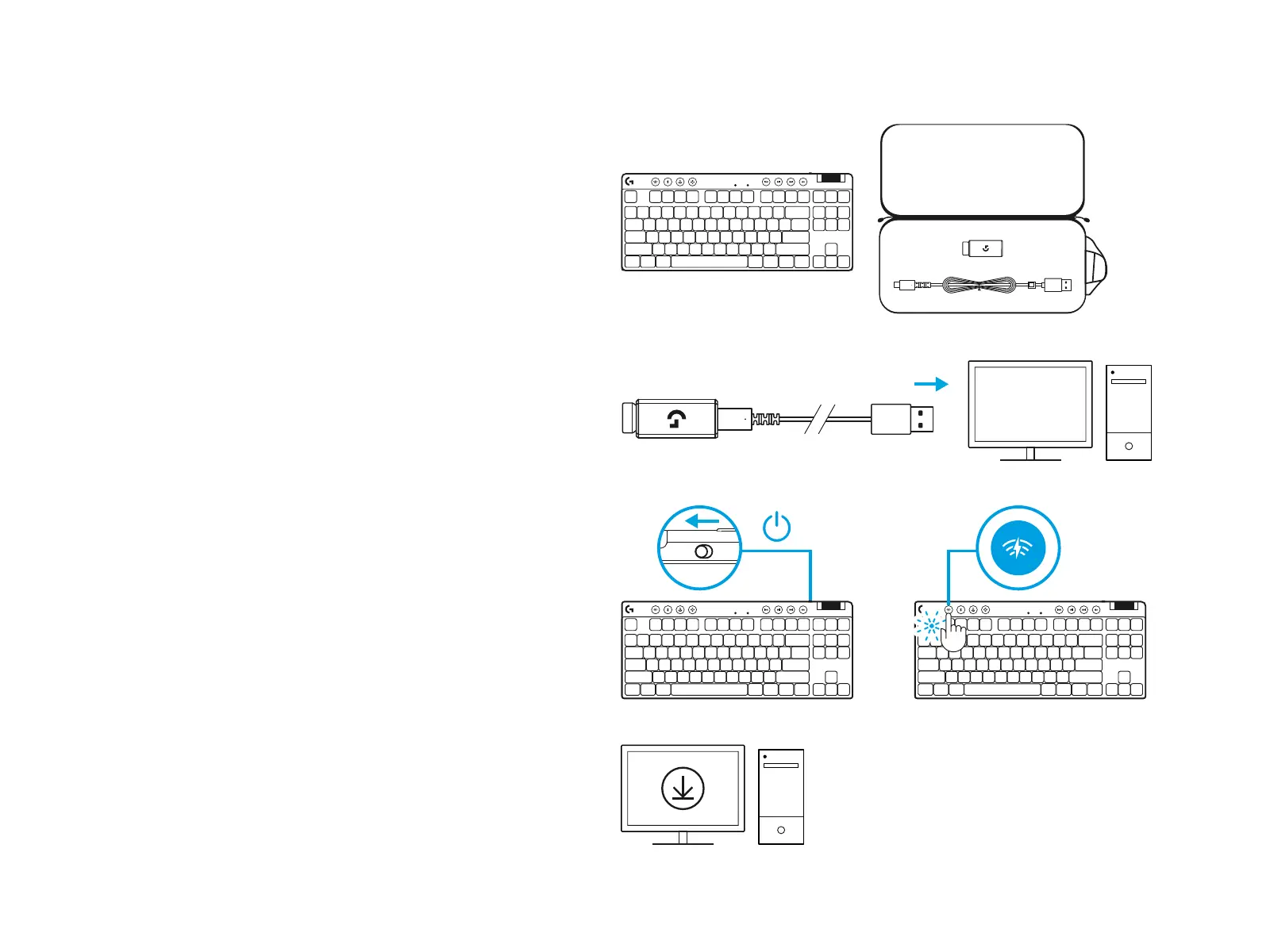63 NORSK
INSTRUKSJONER FOR INSTALLERING
1 Fjern tastaturet, mottakeren/adapterenheten og USB-kabelen
fra esken.
2 Sett inn LIGHTSPEED-mottakeren, med forlenger
ogkabeliPC-ens USB-port. Mottakeren kan eventuelt
brukes uten forlengeren og kabelen ved å sette den rett inn
ien USB-port.
3 Slå på tastaturet med av/på-knappen.
LIGHTSPEED-knappen vil lyse opp i turkis.
4 Last ned og installer G HUB-programvare på din PC/MAC
forden beste spillopplevelsen (G HUB har innføringshistorie
for funksjoner). Gå til logitechG.com/ghub
logitechG.com/ghub