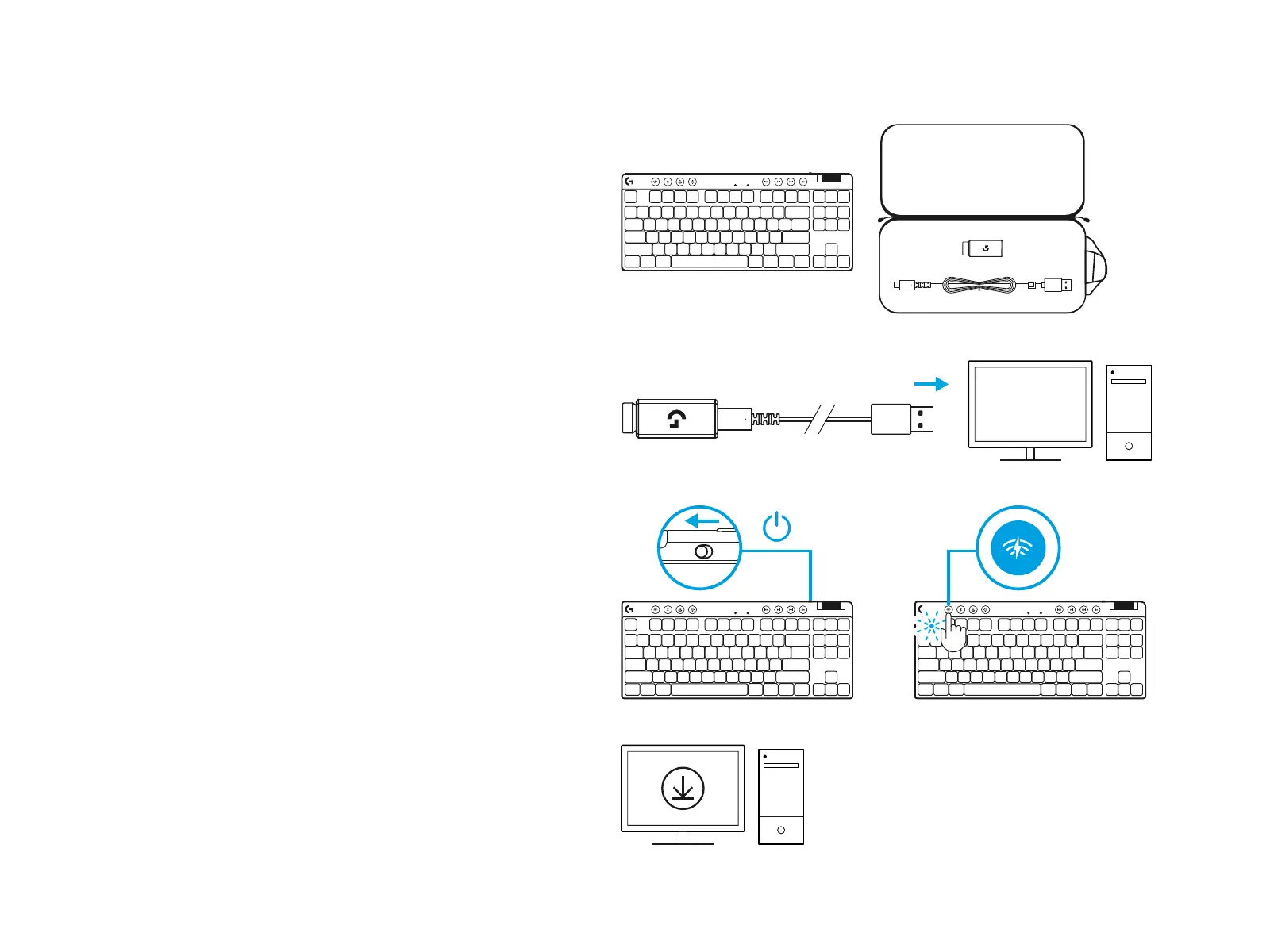45 NEDERLANDS
INSTALLATIEINSTRUCTIES
1 Verwijder het toetsenbord, de ontvanger/adapter en de USB-
kabel van het opbergdoosje.
2 Sluit de LIGHTSPEED-ontvanger met het verlengstuk en
dekabel aan op de USB-poort van je pc. De ontvanger kan
desgewenst zonder verlengstuk of kabel direct op een USB-
poort worden aangesloten.
3 Schakel het toetsenbord in door de aan/uit-knop
teverschuiven.
De LIGHTSPEED-knop gaat in de kleur cyaan branden.
4 Download en installeer de G HUB-soware op je pc/
Mac voor de beste gamingervaring (G HUB hee
een onboardingtutorial voor functies). Ga naar
logitechG.com/ghub.
logitechG.com/ghub