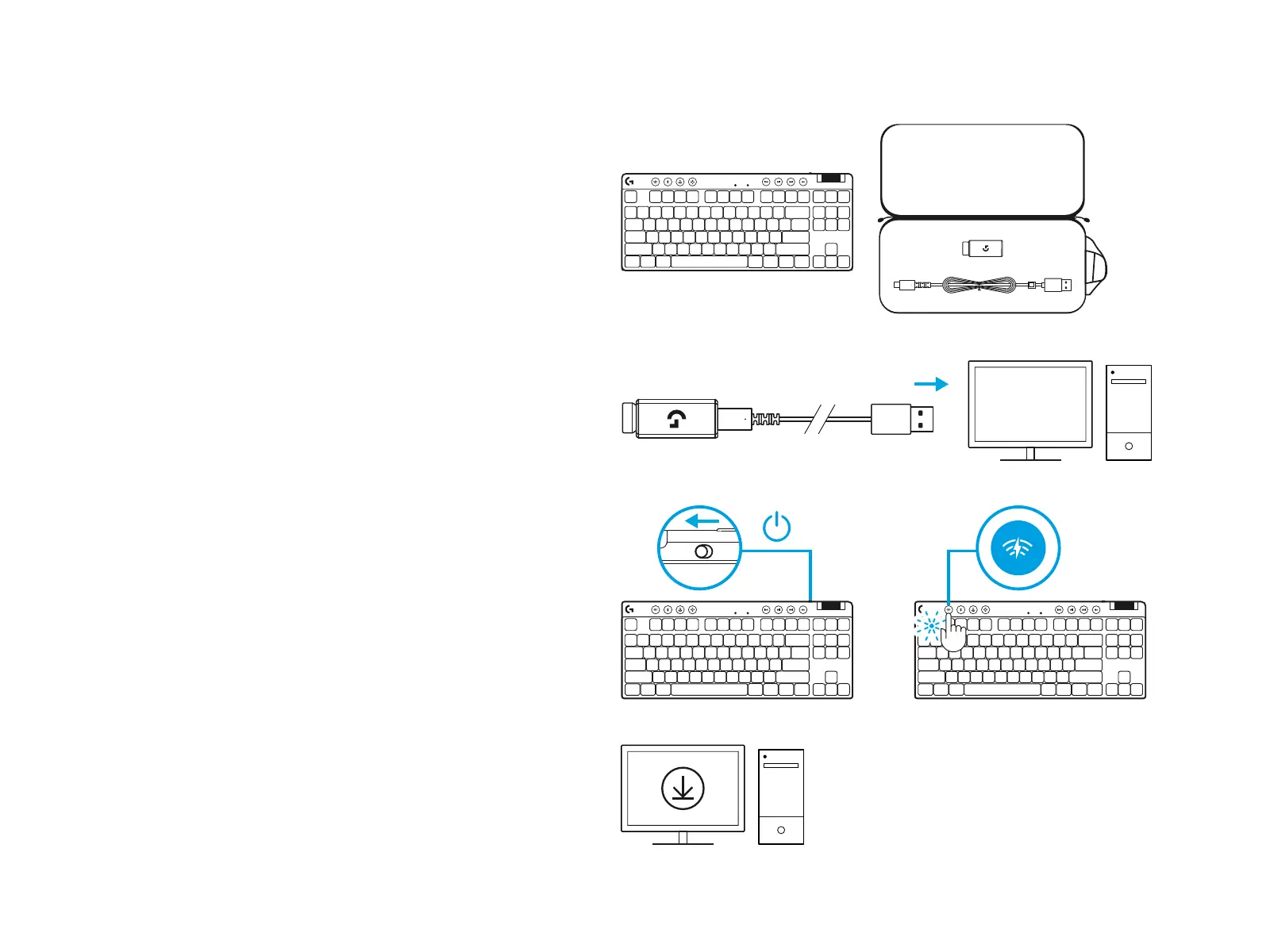57 DANSK
INSTALLATIONSVEJLEDNING
1 Tag tastatur, modtager/adapter og USB-kabel ud
afbæretasken.
2 Sæt LIGHTSPEED-modtageren med forlænger og kabel
i USB-porten på pc’en, Modtageren kan bruges uden
forlængeren og kablet ved at sætte den direkte i en USB-
port, hvis det ønskes.
3 Tænd tastaturet ved at trykke på afbryderknappen.
Knappen LIGHTSPEED lyser op i en cyan farve.
4 Download og installér G HUB-soware på din pc/Mac
for at få den bedst mulige gamingoplevelse (Der er en
introduktionsvejledning om funktionerne i G HUB’en).
GåtillogitechG.com/ghub
logitechG.com/ghub