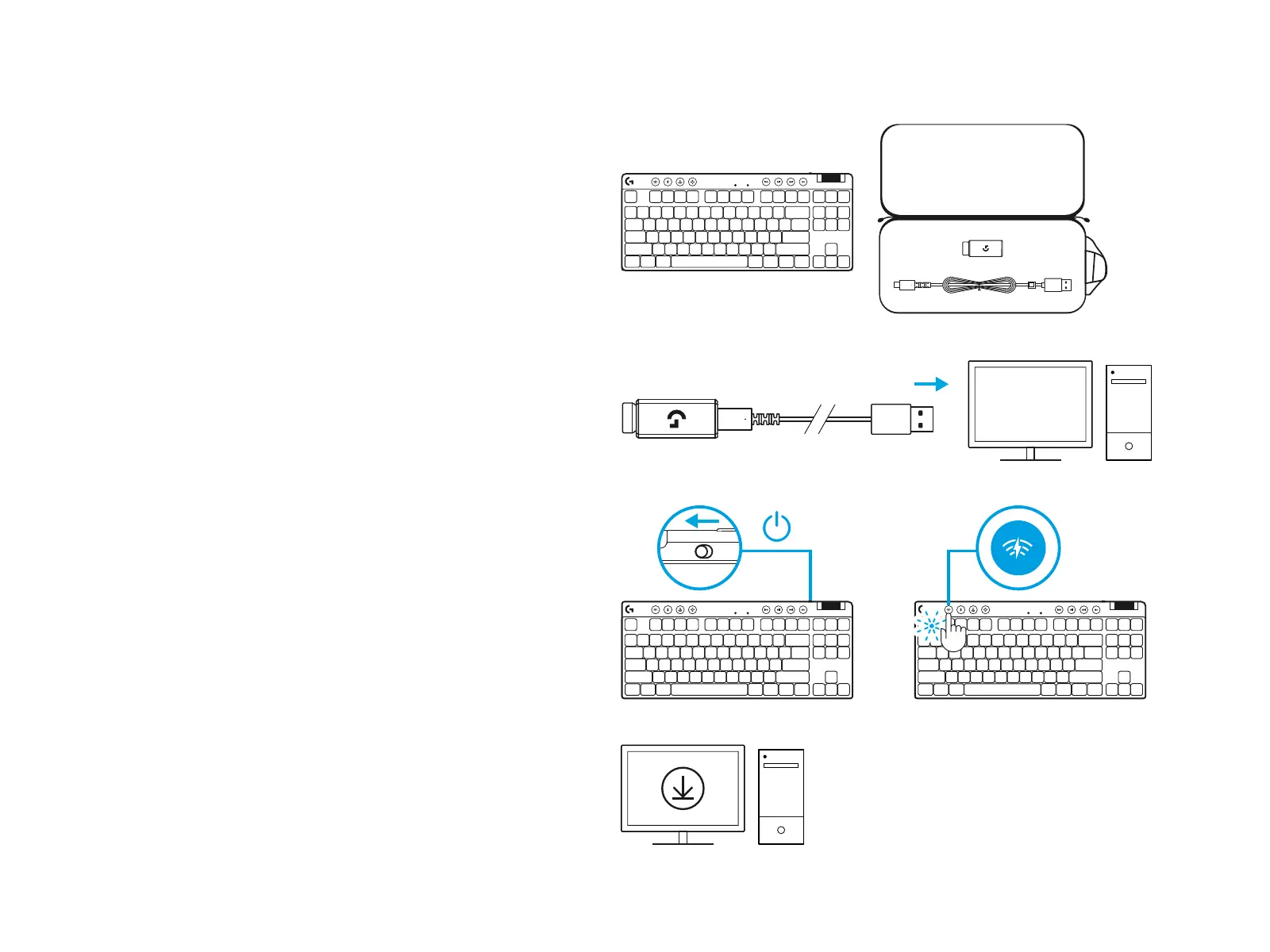33 ESPAÑOL
INSTRUCCIONES DE CONFIGURACIÓN
1 Saca de la funda protectora el teclado, el conjunto
dereceptor/adaptador y el cable USB.
2 Inserta el receptor LIGHTSPEED, con el alargador y el cable,
en el puerto USB del PC. El receptor también se puede usar
sin el alargador y el cable insertándolo directamente en
unpuerto USB.
3 Desliza el botón de encendido para encender el teclado.
El botón de LIGHTSPEED se iluminará con luz cian.
4 Descarga e instala el soware G HUB en tu PC/MAC
para una experiencia de gaming óptima (G HUB ofrece
integración de funciones). Ve a logitechG.com/ghub
logitechG.com/ghub