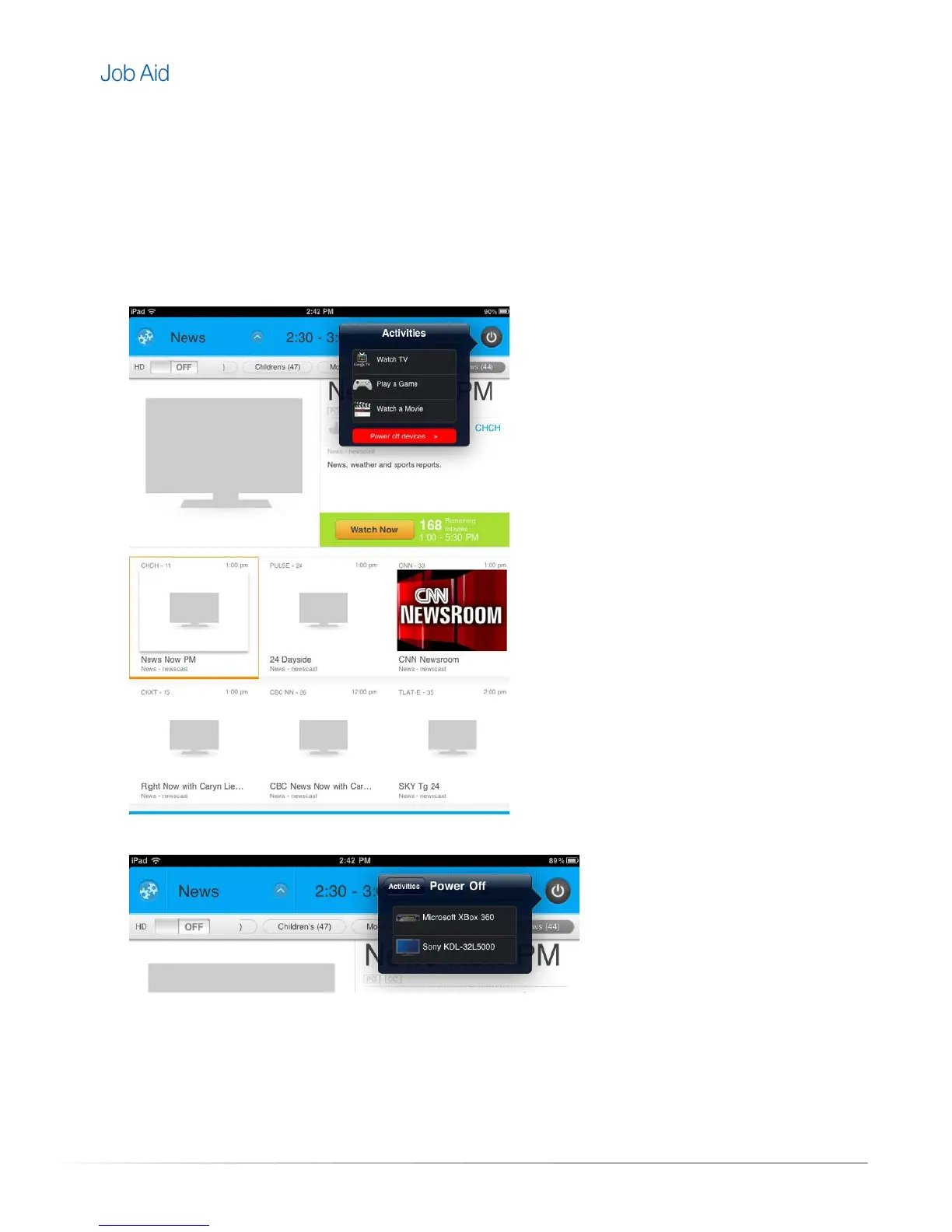Private and Confidential, Internal Use Only, Not for External Distribution 07/26/11 |21 of 27
When the power button is tapped, a menu displays. If the user has not launched any activities and taps
the power button, a menu will appear displaying a list of activities or the option to access a menu to
power off individual devices.
Powering Off Devices
1. To power off a device, tap the power button.
2. Tap the Power off devices button.
3. Tap the desired device from the Power Off menu.
