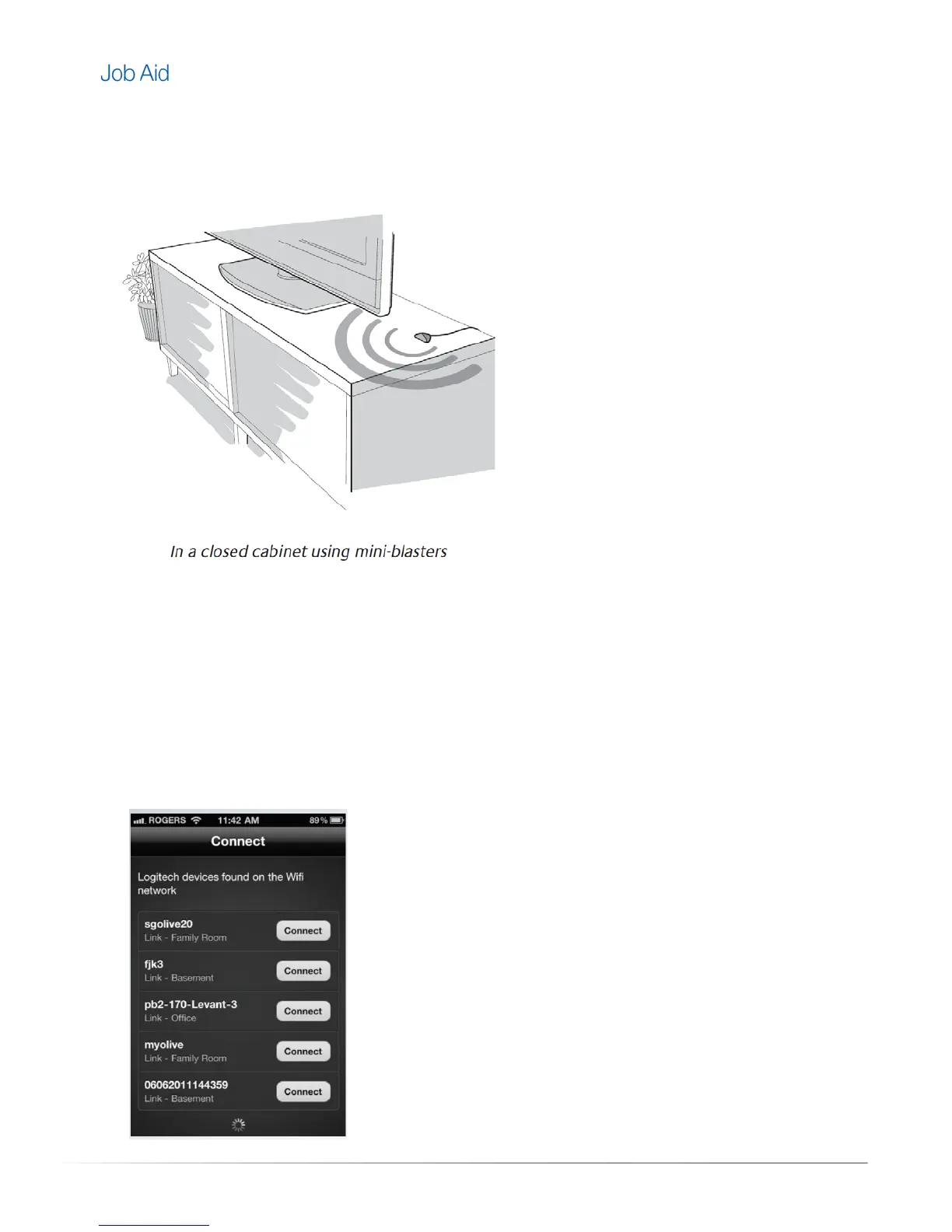Private and Confidential, Internal Use Only, Not for External Distribution 07/26/11 |9 of 27
Out of Sight
If all of the devices are going to be kept out of sight—in a closed cabinet, for example—an IR mini-blaster
needs to be used to extend the IR signal from the Harmony Link to the entertainment devices.
Connecting to the Harmony Link Application – Mobile Phones
Once users have positioned their Harmony Link and downloaded the Harmony Link application, they
need to connect the Harmony Link to the application.
The following are steps for connecting a mobile device to the Harmony Link.
1. From the mobile device, navigate to the Connect screen.
2. A list of devices found on the wireless network display. Tap the Connect button associated with the
Harmony Link being set up.
