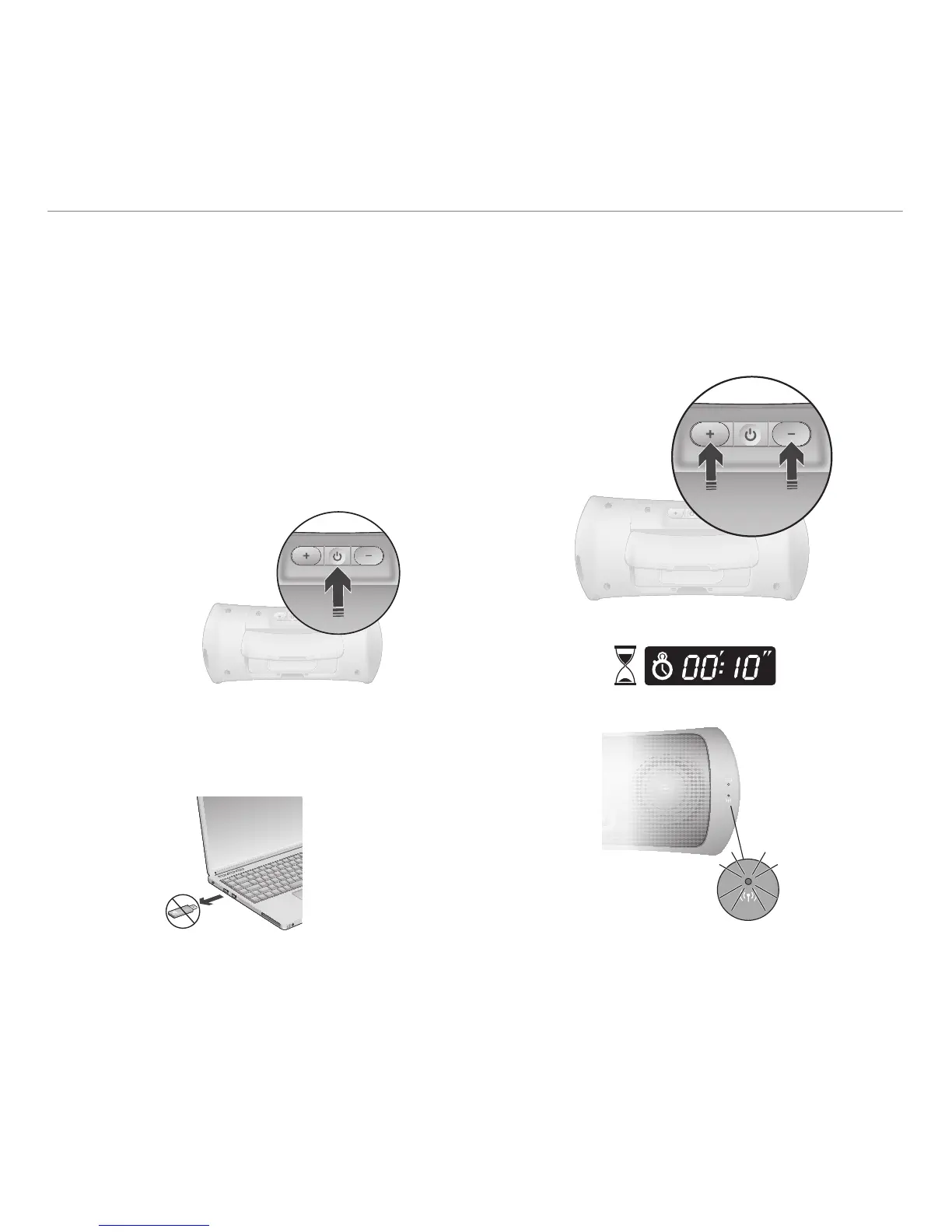15 Nederland
Logitech
®
Wireless Speaker Z515
UwZ515SpeakermetuwiPhone
of iPad verbinden
U kunt uw Z515 Speaker niet alleen met
uw computer verbinden via de meegeleverde
draadloze USB-adapter, maar ook met uw iPhone
of iPad (of één ander Bluetooth®-apparaat).
Volg onderstaande instructies om een verbinding
te maken met uw iPhone of iPad:
Zet de Z515 Speaker aan.1.
Haal de draadloze USB-adapter uit 2.
de USB-poort van uw computer.
Houd de knoppen 3. Volumeomhoog en
Volumeomlaag achter op de Z515 Speaker,
10 seconden lang tegelijktertijd ingedrukt.
De groene led voor draadloze verbinding
begint nu snel te knipperen.
Zet uw iPhone of iPad aan.4.
Selecteer het pictogram Instellingen.5.