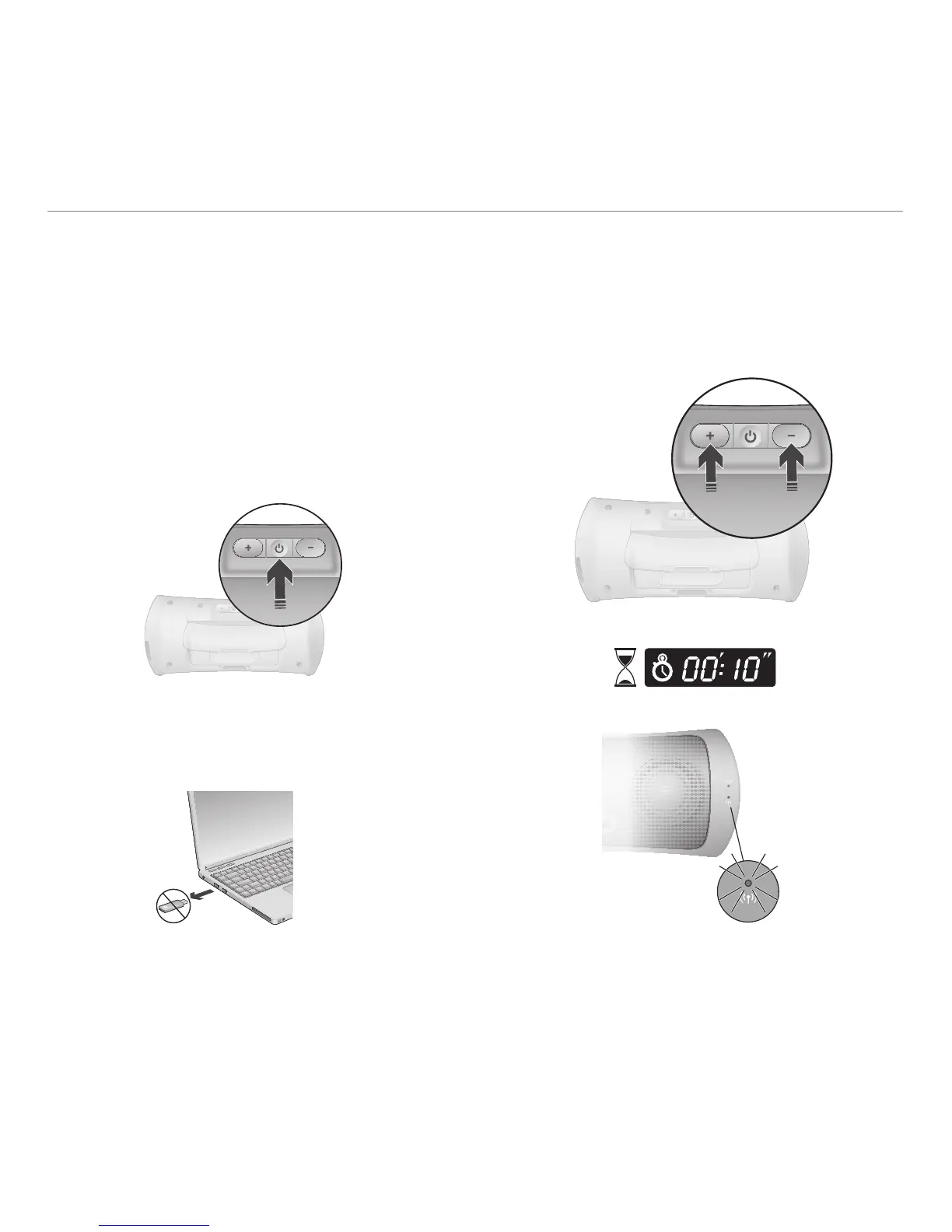3 English
Logitech® Wireless Speaker Z515
ConnectingyourZ515Speakerwith
your iPhoneoriPad
Your Z515 Speaker not only connects with
your computer using the included USB wireless
adapter, but it also connects with your iPhone
or iPad (or one other Bluetooth® device).
To connect with your iPhone or iPad,
please follow the instructions below:
Power on your Z515 Speaker.1.
Remove the USB wireless adapter from 2.
your computer’s USB port.
Simultaneously hold down the 3. Volume
Up and VolumeDown buttons on the
back of your Z515 Speaker for 10 seconds.
The green wireless connection LED will begin
blinking quickly.