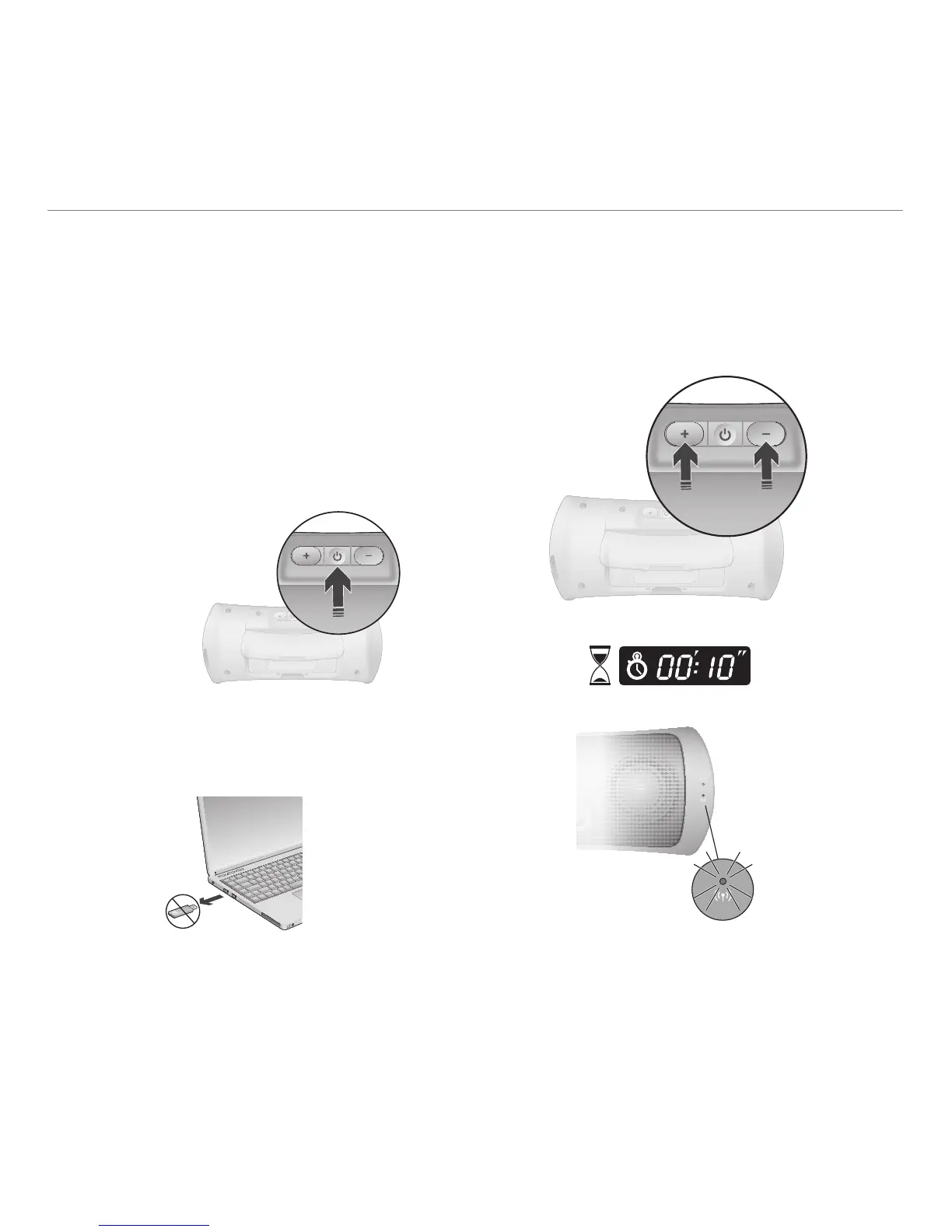9 Italiano
Logitech
®
Wireless Speaker Z515
Collegamentodell'altoparlanteZ515
Speakerall'iPhoneoiPad
L'altoparlante Z515 Speaker può essere collegato
non solo al computer tramite l'adattatore
wireless USB incluso, ma anche all'iPhone
o all'iPad (o a un altro dispositivo Bluetooth®).
Per eseguire il collegamento all'iPhone o iPad,
seguire le istruzioni riportate di seguito:
Accendere l'altoparlante Z515 Speaker.1.
Rimuovere l'adattatore wireless USB 2.
dalla porta USB del computer.
Tenere premuti contemporaneamente 3.
i pulsanti Volume+ e Volume- sul retro
dell'altoparlante per 10 secondi. Il LED verde
relativo alla connessione wireless inizia
a lampeggiare velocemente.
Accendere l'iPhone o l'iPad.4.
Selezionare l’icona delle impostazioni.5.