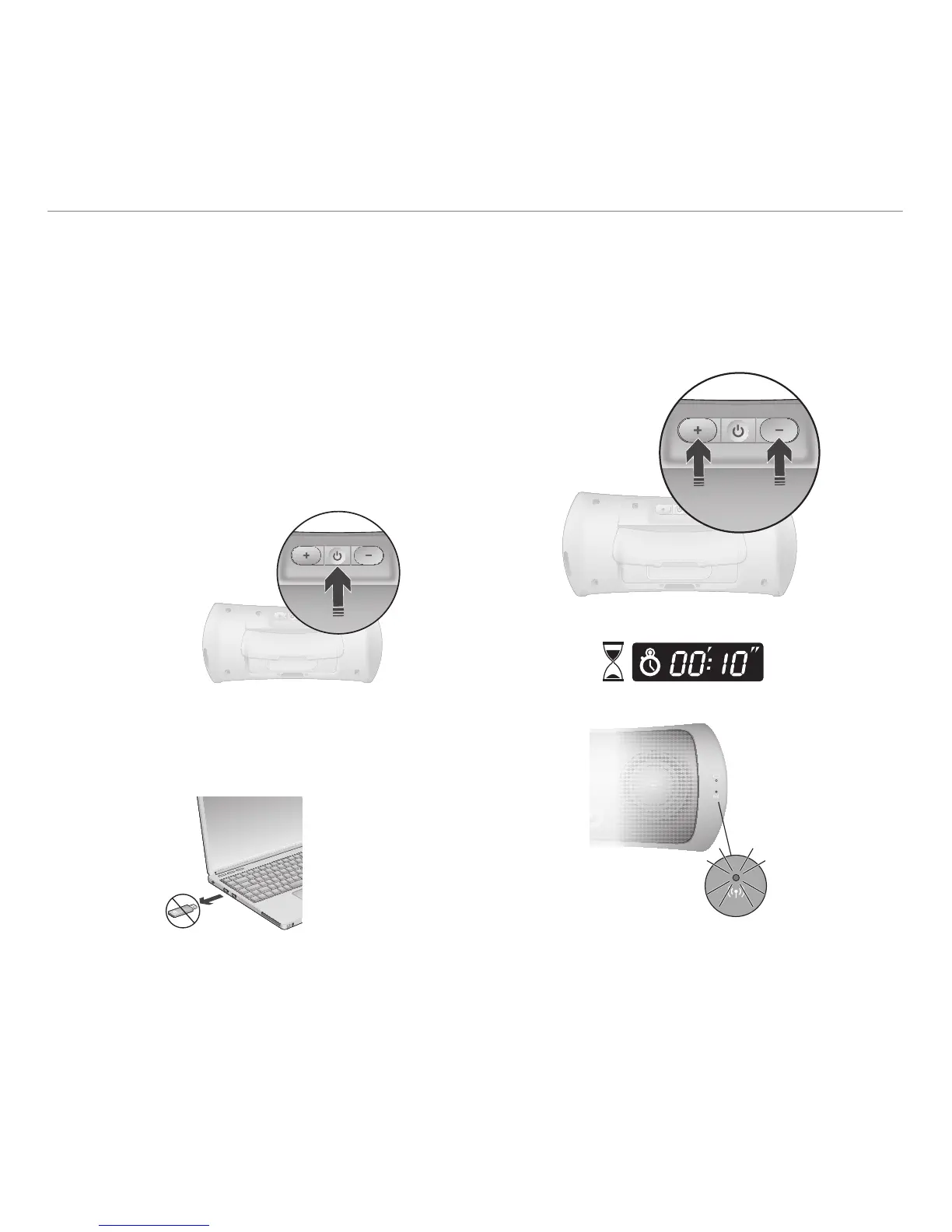49 Română
Logitech
®
Wireless Speaker Z515
ConectareadifuzoruluiZ515laiPhone
saulaiPad
Difuzorul Z515 nu numai că se conectează
la computer utilizând adaptorul USB fără
r inclus, ci se conectează şi la iPhone sau la iPad
(sau la un alt dispozitiv Bluetooth®).
Pentru conectarea la iPhone sau la iPad,
urmaţi instrucţiunile de mai jos:
Porniţi difuzorul Z515.1.
Deconectaţi adaptorul USB fără r de 2.
la portul USB al computerului.
Apăsaţi simultan timp de 10 secunde 3.
pe butoanele Volummaimare şi Volum
maimic din partea din spate a difuzorului
Z515. LED-ul verde pentru conexiunea fără
r va începe să lumineze intermitent rapid.
Porniţi dispozitivul iPhone sau iPad.4.
Selectaţi pictograma Settings (Setări).5.