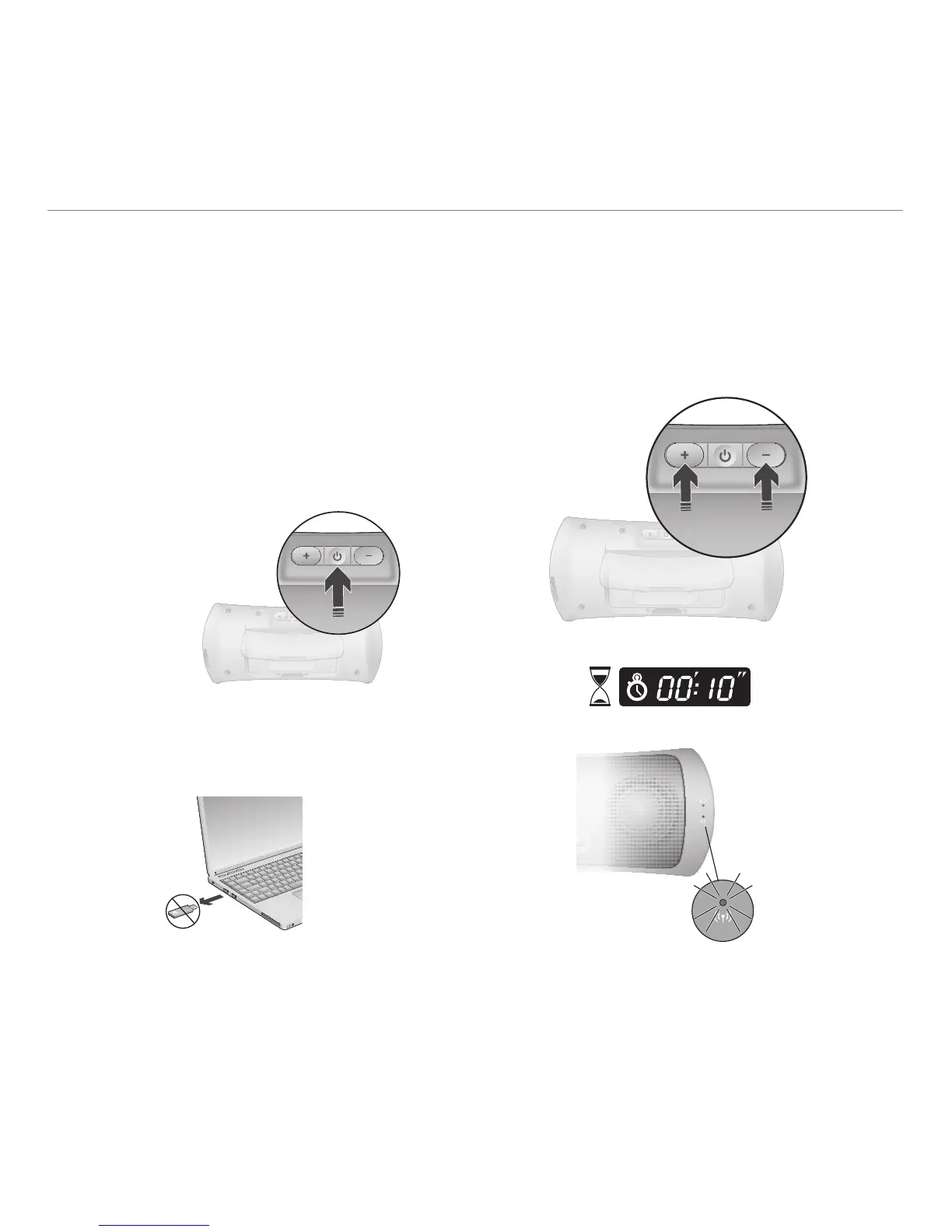7 Français
Logitech
®
Wireless Speaker Z515
Connexiondevotrehaut-parleurZ515
àvotreiPhoneouiPad
Votre haut-parleur Z515 non seulement
se connecte à votre ordinateur via l'adaptateur
sans l USB fourni, mais aussi à votre iPhone
ou iPad (ou autre dispositif Bluetooth®).
Pour établir une connexion à votre iPhone
ou iPad, procédez comme suit:
Mettez le haut-parleur Z515 sous tension.1.
Retirez l'adaptateur sans l USB du port USB 2.
de votre ordinateur.
Simultanément, maintenez enfoncés 3.
pendant 10 secondes les boutons Volume +
et Volume- situés au dos de votre haut-
parleur Z515. Le témoin lumineux de
connexion sans l vert commence à clignoter
rapidement.
Mettez votre iPhone ou iPad sous tension.4.