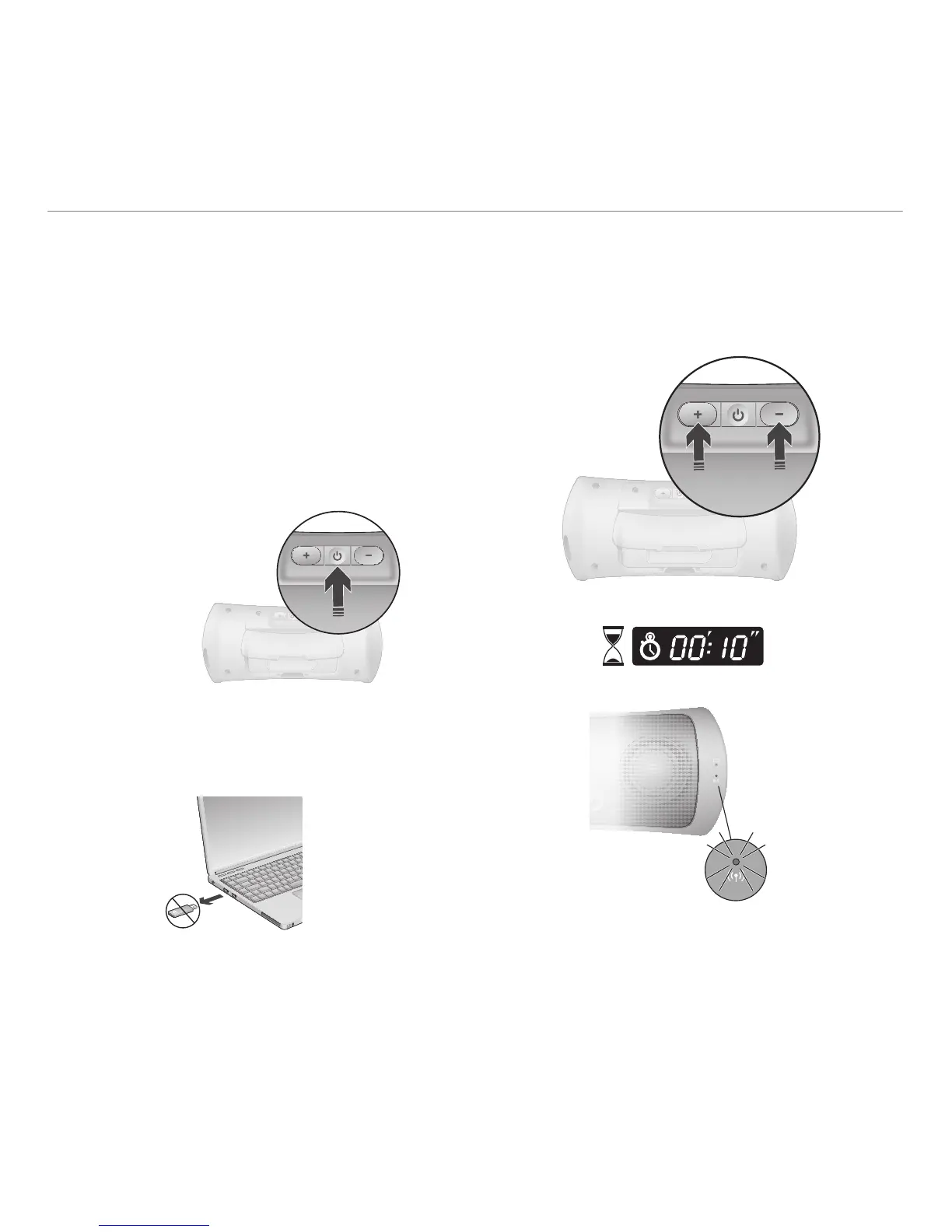55 Türkçe
Logitech
®
Wireless Speaker Z515
Z515HoparlörünüzileiPhoneveyaiPad
arasındabağlantıkurma
Z515 Hoparlörünüz, ürünle birlikte verilen USB
kablosuz adaptörü kullanarak bilgisayarınızla
bağlanmakla kalmaz iPhone veya iPad'inizle
de bağlanır.
iPhone veya iPad'inizle bağlantı kurmak için lütfen
aşağıdaki talimatları uygulayın:
Z515 Hoparlörünü açın.1.
Bilgisayarınızın USB bağlantı noktasından USB 2.
kablosuz adaptörünü çıkarın.
Z515 Hoparlörünüzün arkasındaki 3. Sesiaçma
ve SesiKısma düğmelerine 10 saniye süreyle
aynı anda basın ve basılı tutun. Yeşil kablosuz
bağlantı LED'i hızlı hızlı yanıp sönmeye başlar.
iPhone'unuzu veya iPad'inizi açın.4.
Ayarlar simgesini seçin.5.