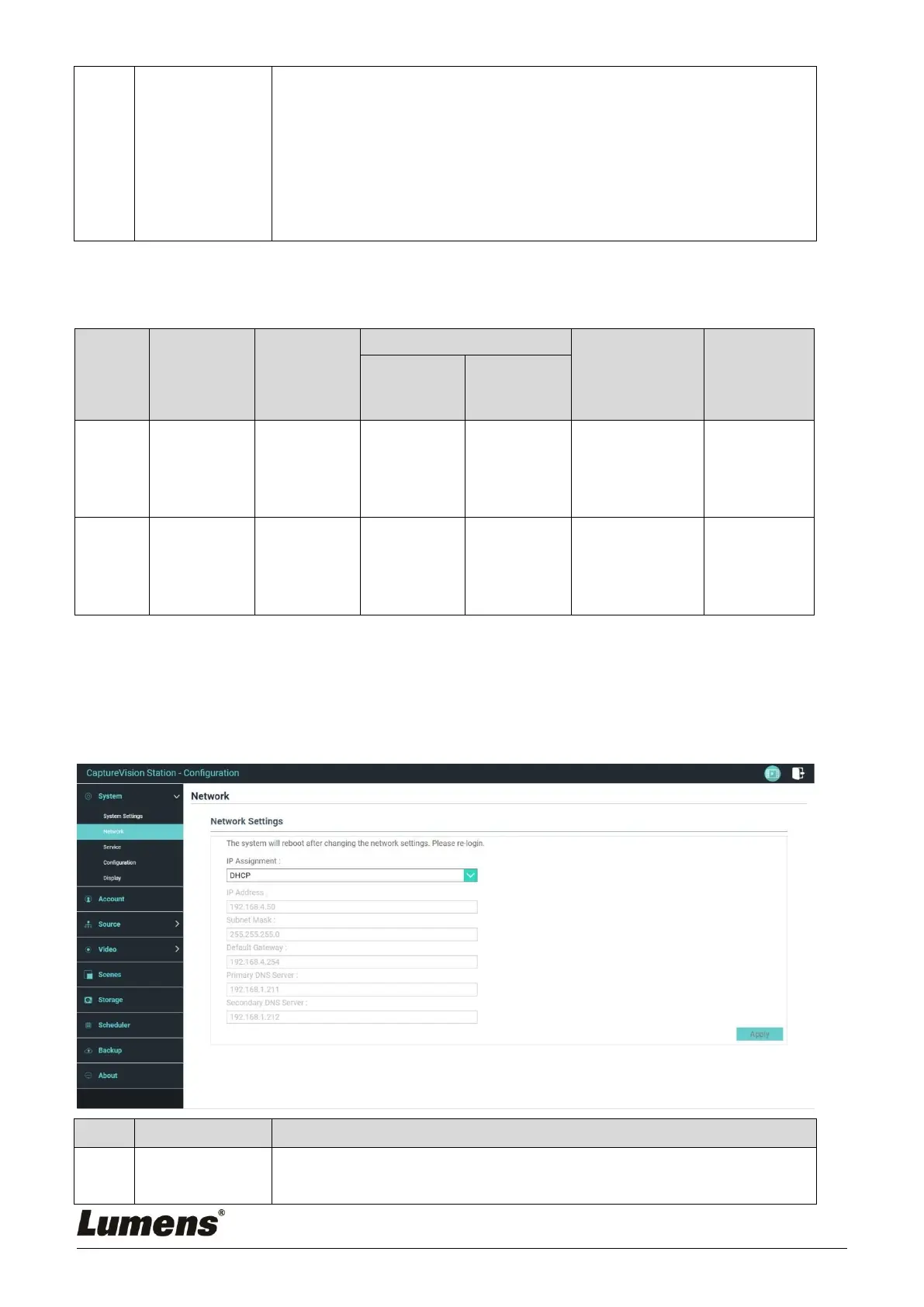generated
※File format:
File format: PNG
File Size (Max.): 3 MB
Resolution Size (Max.): 1920 x 1080
2 Click [Apply] to save this change. If you need to select another file, click
[Cancel] and reselect a file
[Remark] You can select different system frame rates in the frame rate mode that affects the
supported recording mode and network streaming number. Please refer to the following
restrictions on use.
Streaming
Video
Compression
Settings
MultiView
signal source
selection limits
PGM Maximum
Split-screen
Quantity
Maximum
number of
streams
supported
Maximum
frame rate
supported
Full HD 30 FPS
HD 30 FPS
SD 30 FPS
IP + HDMI = 4
channels
IP ≤ 3
(only CH1~3
available for
selection)
IP + HDMI = 4
channels
IP ≤ 2
(only CH1~2
available for
selection)
5.2.1.2 Network
The factory reset of LC200 is DHCP. The IP address is assigned by the
connecting LAN router. If you want to use a static IP address, please
configure the connection here.
DHCP: Dynamic IP address as default
Static IP: Configure static IP address according to the network and
