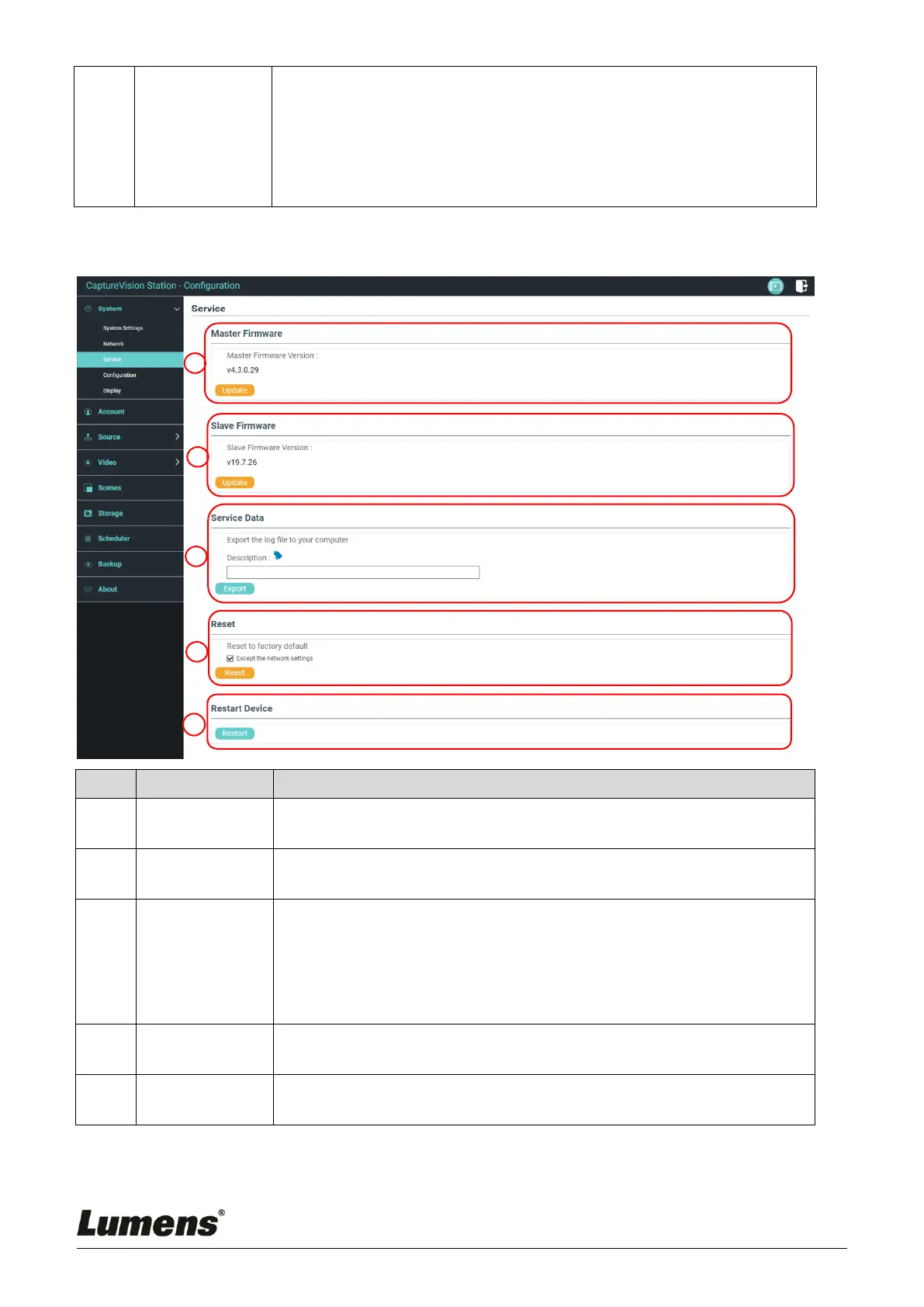manually enter network information
Select and fill in required network setting information and click [Apply] to save
the settings
※The system will restart after changing network setting. Please
connect and log in again
Main firmware information and update
Click [Update] and select the main firmware file to update
Secondary firmware information and update
Click [Update] and select the secondary firmware file to update
Saves system log files to user’s computer
1 Enter file name
2 Click [Export] to export system log files
※The length of file name must be between 0 ~ 16 characters.
{}()’&@~^$%”|,`:?<>*\/#; symbols, and space are forbidden
Restores LC200 to factory reset
※Check [Keep Network Settings] and the network settings will be remained
