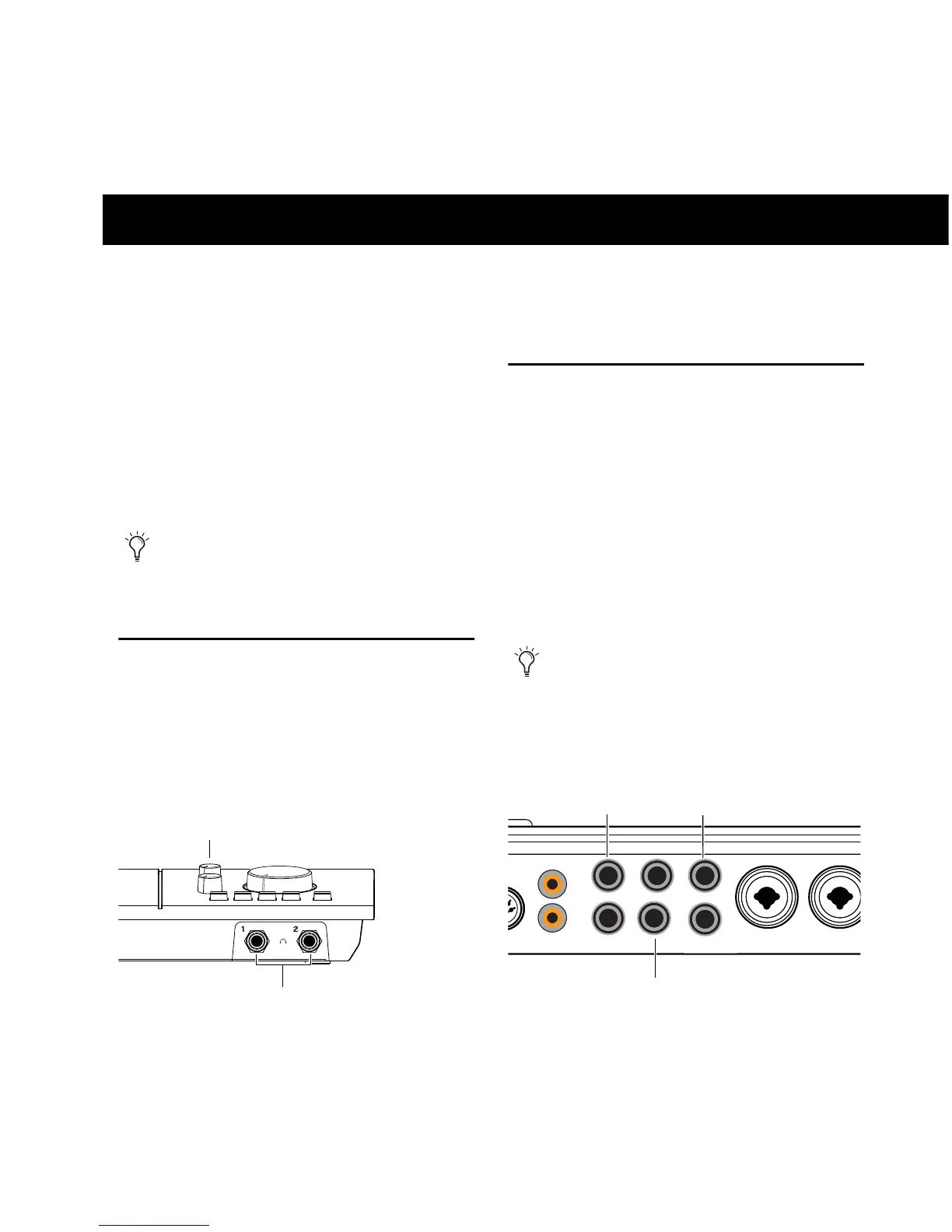Chapter 4: Hardware Connections 11
chapter 4
Hardware Connections
To hear audio recorded from Fast Track C600,
you will need to connect headphones or an ex-
ternal sound system (such as powered monitors
or a home stereo) to Fast Track C600. Sound
from Fast Track C600 cannot be played through
your computer’s speakers or your computer’s
sound output.
Connecting Headphones
On the front panel of the Fast Track C600 are
two 1/4-inch jacks for connecting headphones.
The volume level of the headphone signals are
controlled by Headphone Volume knobs on the
top panel.
Connecting a Sound System
The Line Outputs on your Fast Track C600 are
grouped in pairs that correspond to the top-
panel Output Selector buttons A, B, and C.
These connections support 1/4-inch balanced
TRS (Tip, Ring, Sleeve), or unbalanced TS (Tip,
Sleeve) connectors. These outputs can be con-
nected to any amplification system: powered
speakers, a home stereo system, or an audio
mixer.
Please refer to your audio application's doc-
umentation to learn how to route signals to
and from Fast Track C600
Headphone jacks on Fast Track C600 front panel
Home stereo systems often use RCA connec-
tors. You can use adaptors or a cable to con-
vert from the Line Output connectors on
Fast Track C600 to the RCA connectors on
your home stereo.
Fast Track C600 Stereo outputs A, B, and C (back panel)
