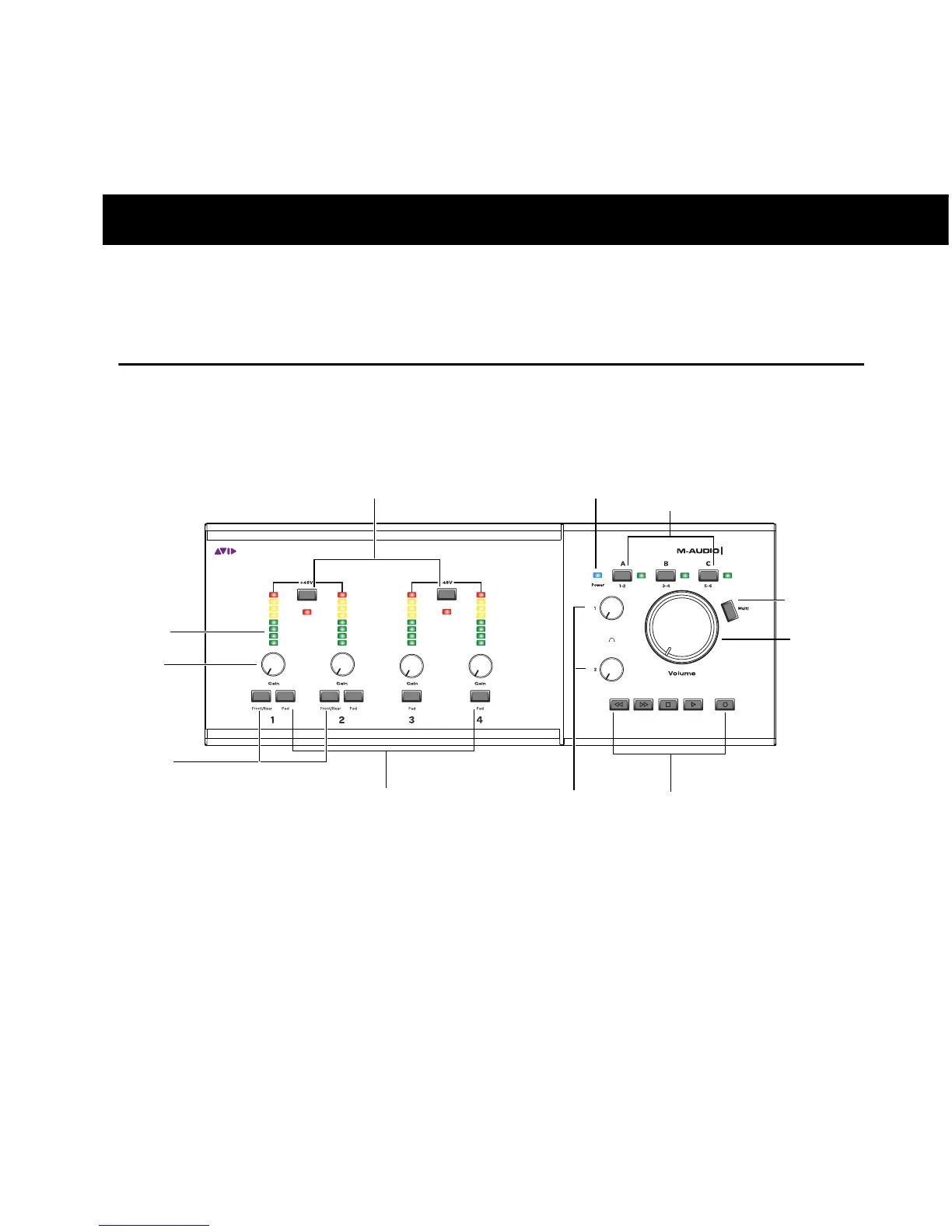Chapter 2: Fast Track C600 Hardware Overview 3
chapter 2
Fast Track C600 Hardware Overview
Fast Track C600 Top Panel Features
Figure 1 identifies the controls, indicators on the Fast Track C600 top panel.
The Fast Track C600 top panel provides the fol-
lowing:
Front/Rear Input Selectors
The Input Selector button for Inputs 1 and 2 se-
lect either the front panel Instrument Inputs
(TS) or rear panel Mic/Line Inputs (XLR/TRS
combo) for each channel.
When these buttons are set to the “In” position,
the corresponding front panel Instrument Input
is active. When they are set to the “Out” posi-
tion, the corresponding rear panel Mic/Line In-
put will be active.
Figure 1. Fast Track C600 top panel
