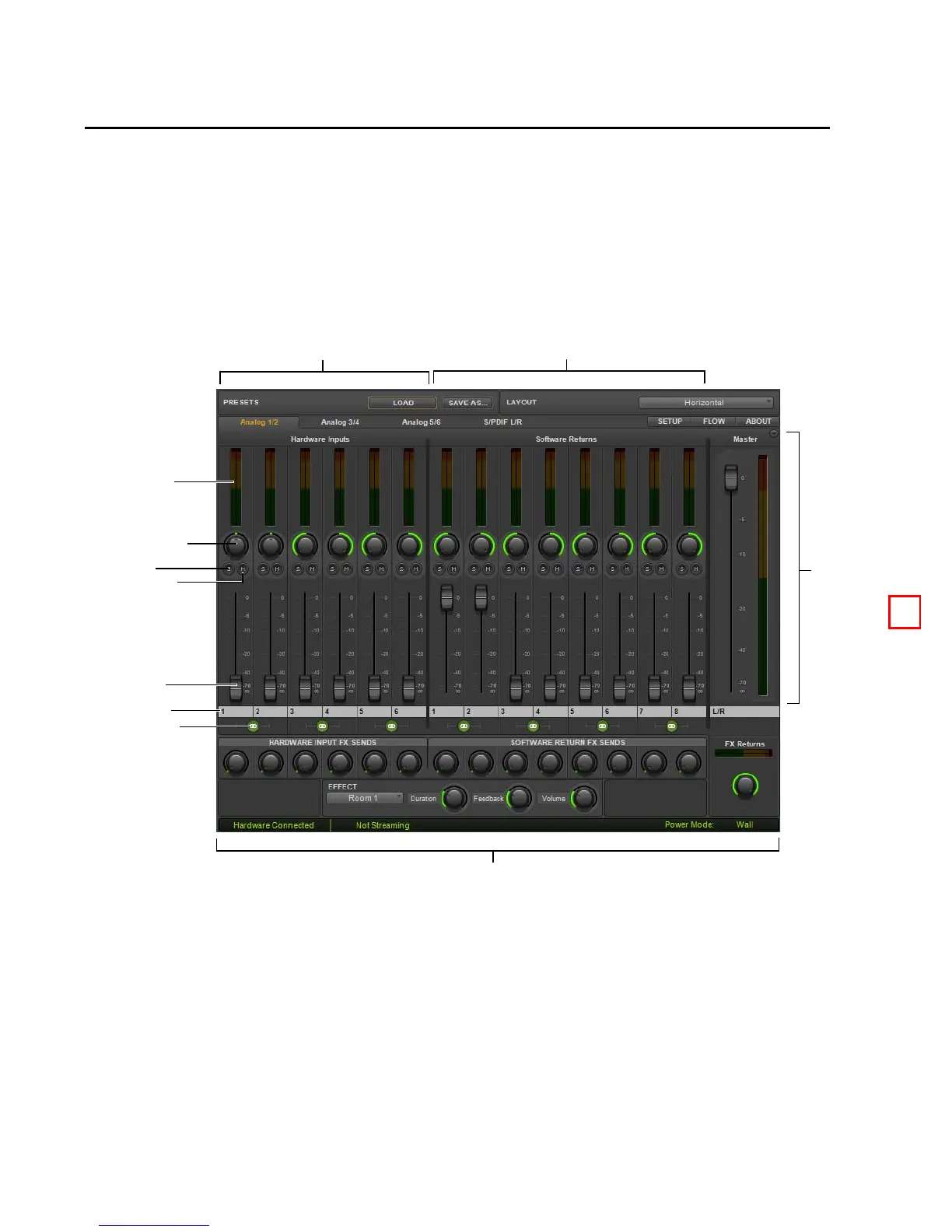Fast Track C600 User Guide26
Using the Monitor Mixer
The Monitor Mixer is located in the main view of the Driver Control Panel and is divided into four
main sections:
• Hardware Inputs
• Software Returns
•Effects
•Master
Hardware Inputs
The Hardware Inputs section is where the
Mic/Line and Instrument inputs are monitored,
as well as the S/PDIF input of Fast Track C600.
Hardware Inputs 1–4 are the analog inputs, and
Hardware Inputs 5–6 are the S/PDIF input L/R.
Software Returns
The Software Returns section is where the audio
coming back from your audio application is
monitored. Software Returns 1 and 2 will be the
default stereo output from the software.
