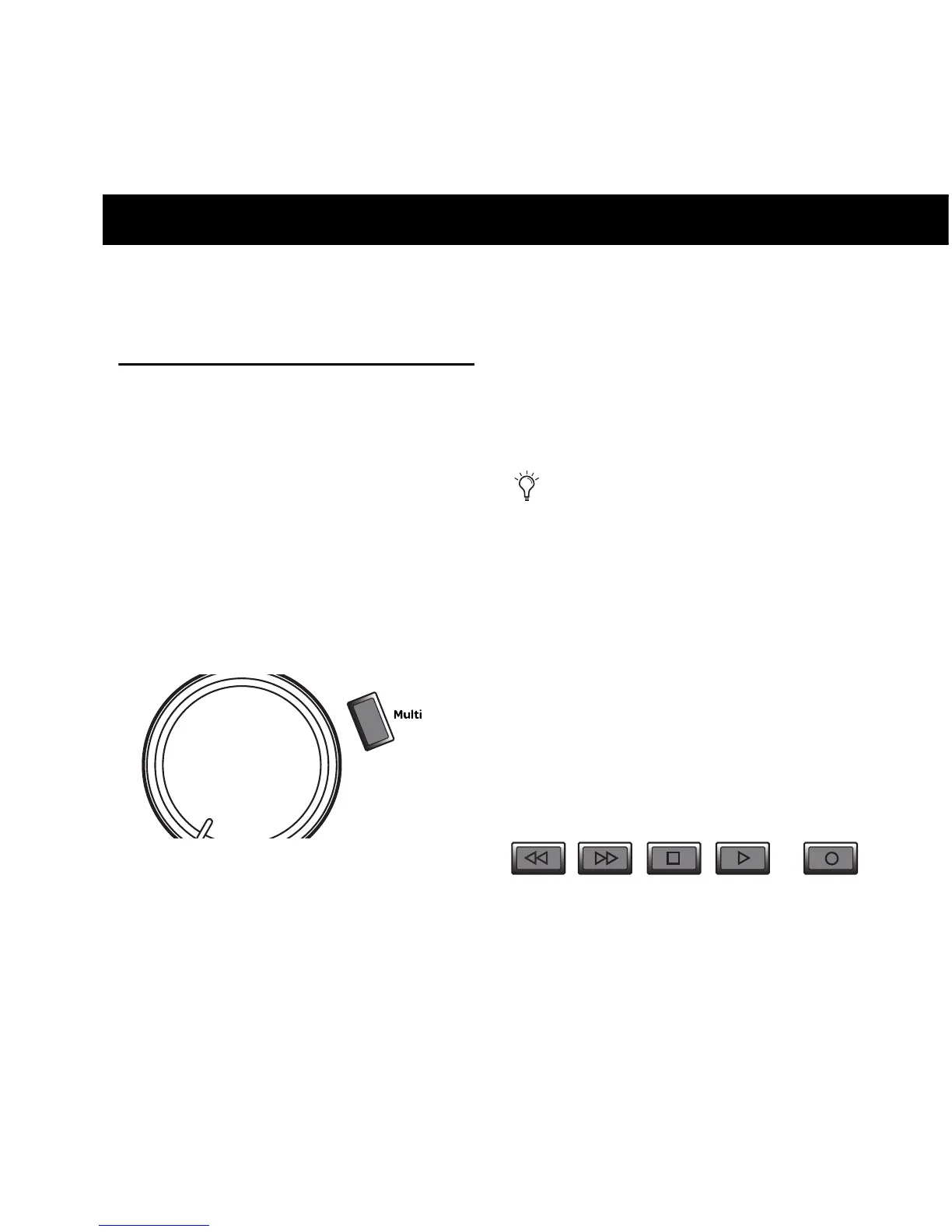Chapter 6: The Multi Button and Transport Buttons 29
chapter 6
The Multi Button and Transport Buttons
Overview
The assignable Multi and Transport Control but-
tons on your Fast Track C600 can be pro-
grammed to emulate “ASCII” computer key
commands (or key combinations) in your soft-
ware. This is useful because you can perform
common tasks with a single button instead of
using on-screen menu commands or having to
remember keyboard shortcuts.
Multi Button
The Multi button can be programmed to per-
form a sequence of up to eight different key-
board shortcuts.
Depending on your software, these shortcuts
can include functions such as:
•Play
•Stop
•Record
• Toggle Marker Locations
• Create New Track
•Save
• Custom keyboard shortcuts you may have
set up.
The Multi button supports up to eight “Steps.”
This means you can program up to eight differ-
ent key commands which are carried out step-
by-step each time the Multi button is pressed.
See “Configuring the Multi Button (Building a
Macro)” on page 33.
Transport Buttons
Unlike the Multi button, the Transport Control
buttons support a single “Step.”
Typically, these buttons will be assigned to key-
board shortcuts that correspond to their labeled
functions (Rewind, Forward, Stop, Play, and Re-
cord). However, please keep in mind that these
Fast Track C600 Multi button
