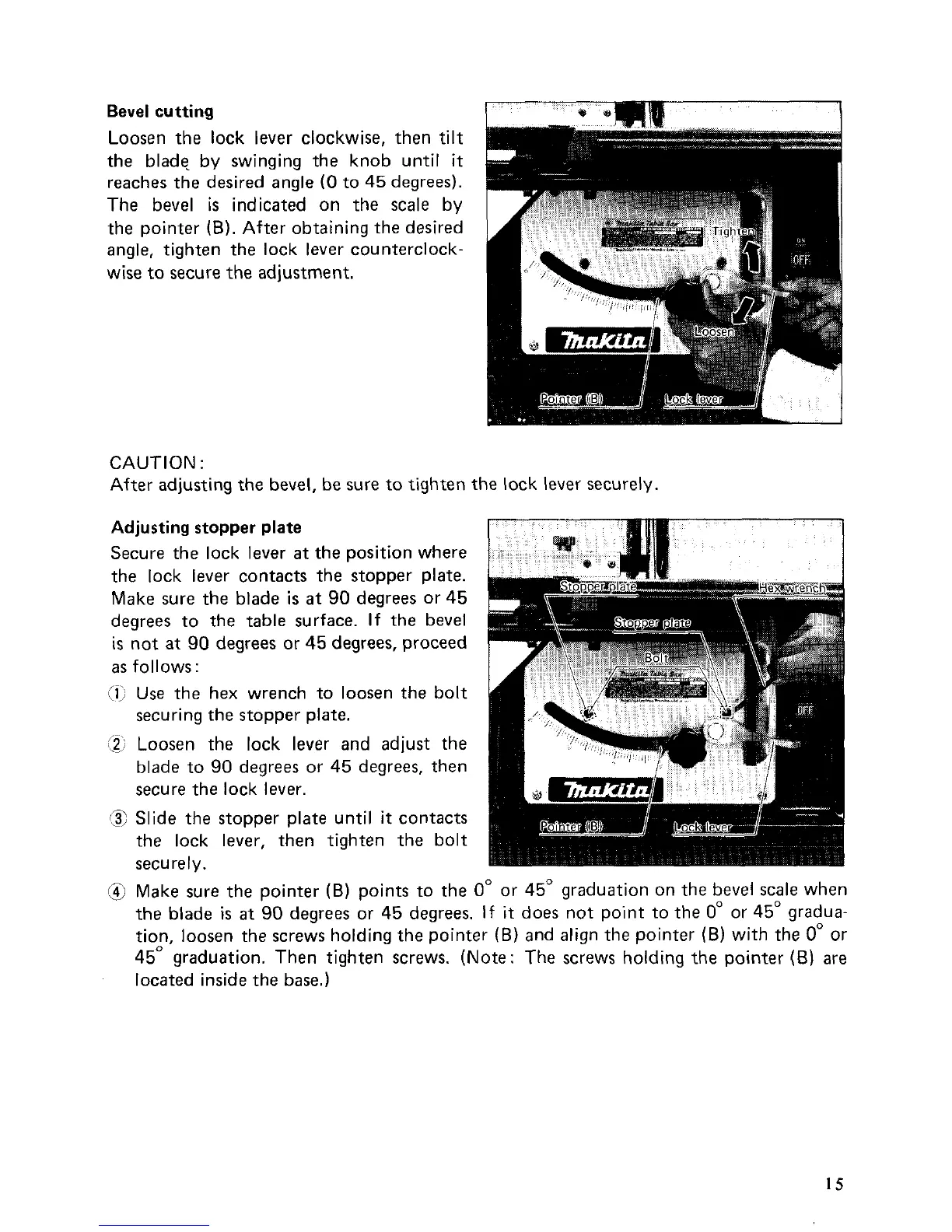Bevel
cutting
Loosen the lock lever clockwise, then
tilt
the blade by swinging the knob until
it
reaches the desired angle
(0
to
45
degrees).
The bevel
is
indicated on the
scale
by
the pointer
(B).
After obtaining the desired
angle, tighten the lock lever counterclock-
wise to secure the adjustment.
CAUTION
:
After adjusting the
bevel,
be sure to tighten the lock lever securely.
Adjusting
stopper plate
Secure the lock lever
at
the position where
the lock lever contacts the stopper plate.
Make sure the blade
is
at
90
degrees or 45
degrees to the table surface. If the bevel
is
not
at
90
degrees or 45 degrees, proceed
as
follows:
:I,
Use the hex wrench to loosen the bolt
securing the stopper plate.
Z
Loosen the lock lever and adjust the
blade to
90
degrees or 45 degrees, then
secure the lock lever.
3
Slide the stopper plate until
it
contacts
the lock lever, then tighten the bolt
securely.
@
Make sure the pointer
(B)
points to the
0"
or 45" graduation on the bevel scale when
the blade
is
at
90
degrees or 45 degrees.
If
it
does not point to the
0"
or 45" gradua-
tio!, loosen the screws holding the pointer
(B)
and align the pointer
(B)
with the
0"
or
45 graduation. Then tighten screws. (Note: The screws holding the pointer
(B)
are
located inside the base.)
1s
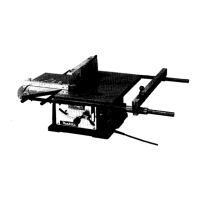