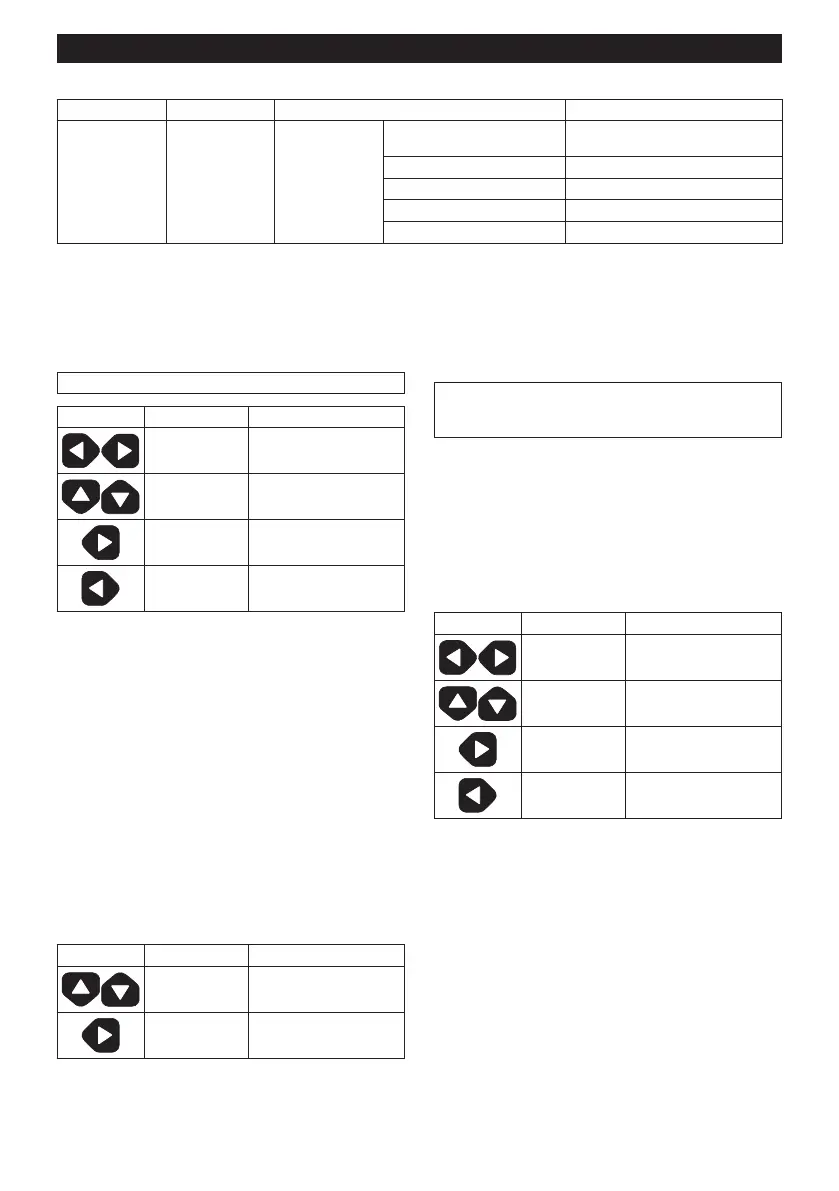13 ENGLISH
Settings menu
The following settings menu options are available in the settings menu window.
Level 1 Level 2 Level 3 Level 4
Start menu (start
screen)
PIN code menu Select menu
“Total Job” menu
Total job settings
* Not available for this tool
“Manual Mode” menu Job settings
“History” menu History settings
“Network” menu Network settings
“PIN” menu PIN settings
PIN code menu
Fig.10
1. On the start screen press and hold the right arrow
button to display the PIN code menu.
2. Enter the PIN codes to display the select menu.
NOTE: The default PIN codes are “0000”.
Button Action Application
Press Change digit position.
Press Change setting values.
Press and hold
Press and hold Return to start screen
Select menu
Fig.11
Select one of the menu options on the screen after you
enter the PIN successfully.
Press the up or down arrow button to scroll the select
menu screen. Then press the right arrow button to
display your preferred settings menu.
Total job settings
* This settings menu is not available for this tool.
Job settings
Fig.12: 1. Job number you select 2. Total job num-
bers stored in tool memory
Select one of the jobs previously saved in the tool
memory.
Button Action Application
Press Change setting values.
Press and hold
History settings
Fig.13: 1. Total numbers of screws you have fas-
2. Total
numbers of screws you have fastened after
previous maintenance
Learn your job history.
NOTE: Accumulated maintenance count can be
reset in your accordance in the application software
designed for this tool.
Network settings
Fig.14
PIN settings
Fig.15
Renew your PIN codes if the need arises.
Button Action Application
Press Change digit position.
Press Change setting values.
Press and hold
Press and hold Return to start screen
