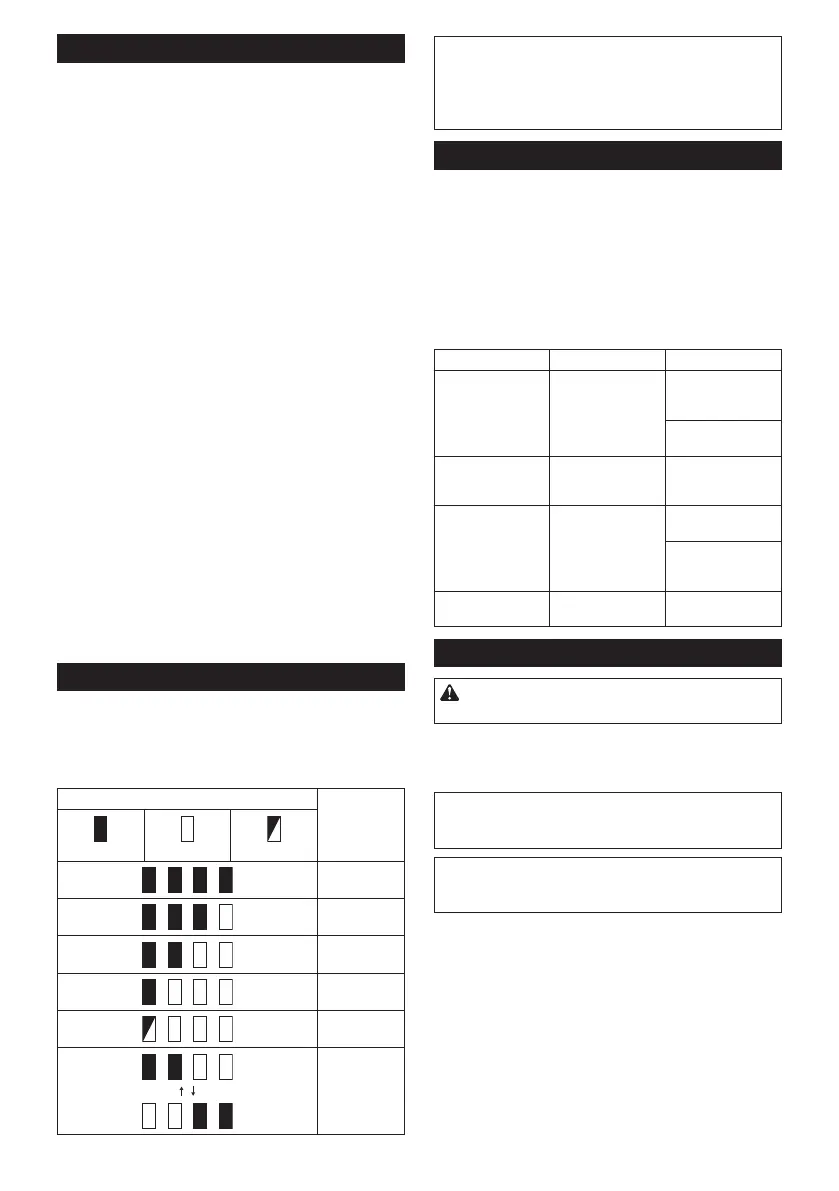10 ENGLISH
Tool / battery protection system
Overload protection
-
matically stops without any indication. In this situation, turn
Overheat protection
Overdischarge protection
Protections against other causes
damage the tool and allows the tool to stop automatically.
Take all the following steps to clear the causes, when the tool
1.
system, then contact your local Makita Service Center.
Indicating the remaining battery capacity
Only for battery cartridges with the indicator
-
Fig.2: 1. Indicator lamps 2.
Indicator lamps Remaining
capacity
Lighted Blinking
Charge the
may have
malfunctioned.
NOTE: Depending on the conditions of use and the
from the actual capacity.
NOTE:
Selecting the cutting action
cutting speed.
Fig.3: 1. Cutting action changing lever
To change the cutting action, turn the cutting action
changing lever to the desired cutting action position.
action.
Position Cutting action Applications
0 Straight line cutting
action
steel, stainless
steel and plastics.
wood and plywood.
I
cutting action
steel, aluminum
and hard wood.
II
cutting action
and plywood.
aluminum and mild
steel.
III
cutting action
wood and plywood.
Lighting up the front lamp
CAUTION: Do not look in the light or see the
source of light directly.
Fig.4: 1. Lamp 2.
NOTICE: When the tool is overheated, the lamp
blinks. Cool down the tool fully before operating
the tool again.
NOTE:
the lamp. Be careful not to scratch the lens of lamp, or
it may lower the illumination.
