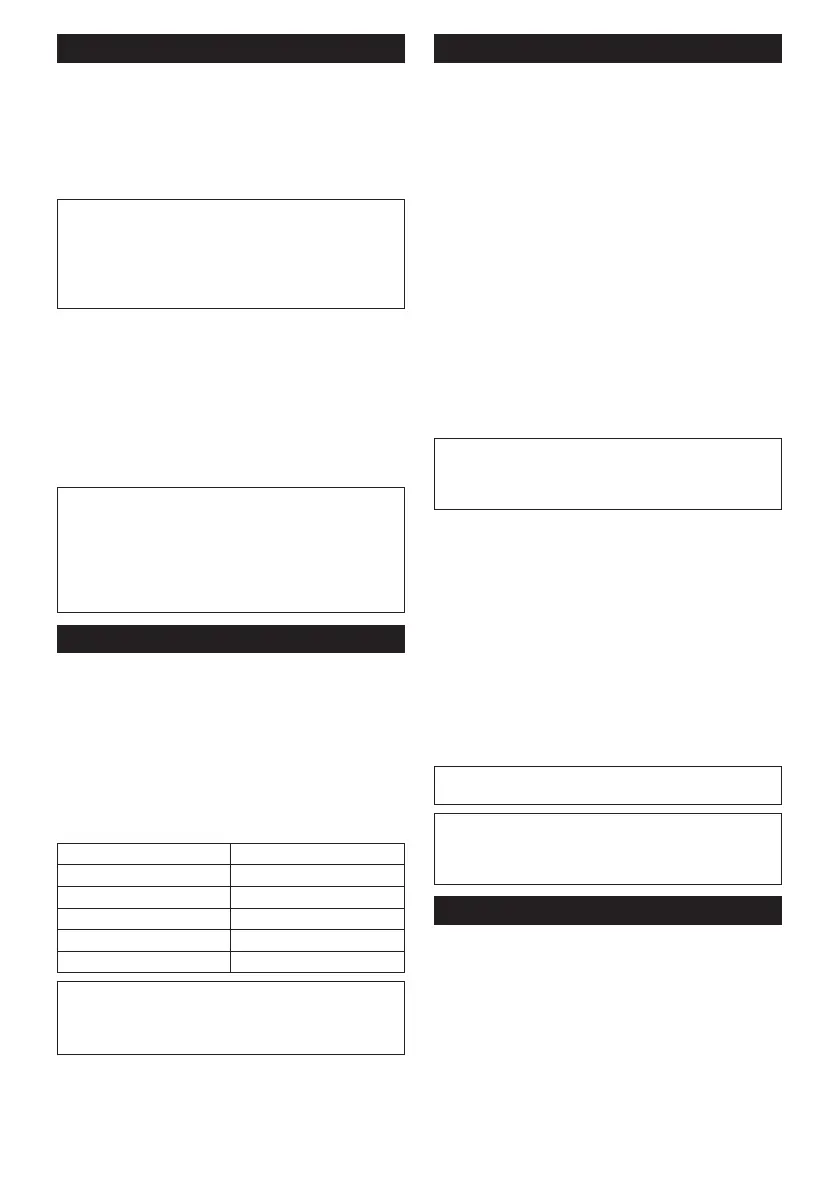11 ENGLISH
Switch action
Fig.5: 1.2.
NOTE: If the tool is left for 10 seconds without any
NOTE:
operating.
change after that.
NOTE:
NOTE:-
each time.
Speed adjusting dial
the lowest speed at 1.
Fig.6: 1.
general, higher speeds will allow you to cut workpieces
reduced.
Workpiece Number
Wood
Mild steel 3 - 5
Stainless steel
Aluminum 3 - 5
NOTICE: The speed adjusting dial can be turned
only as far as 5 and back to 1. Do not force it past
5 or 1, or the speed adjusting function may no
longer work.
Electronic function
The tool is equipped with the electronic functions for
easy operation.
Soft start
The soft-start function minimizes start-up shock, and
makes the tool start smoothly.
Constant speed control
kept constant even under load condition.
Soft no-load rotation function
the cutting line easily, the tool automatically reduces
the tool speed until the tool starts cutting the workpiece
the tool starts cutting the workpiece, the tool speed
reaches the preset speed and keeps the speed until the
tool stops.
NOTE: When the temperature is low, this function
-
Disabling or enabling the soft no-load
rotation function
1.
2.
3.
4.
again, perform the same procedure again.
NOTE:
NOTE:
to "5".
Electric brake
tool serviced at a Makita service center.
