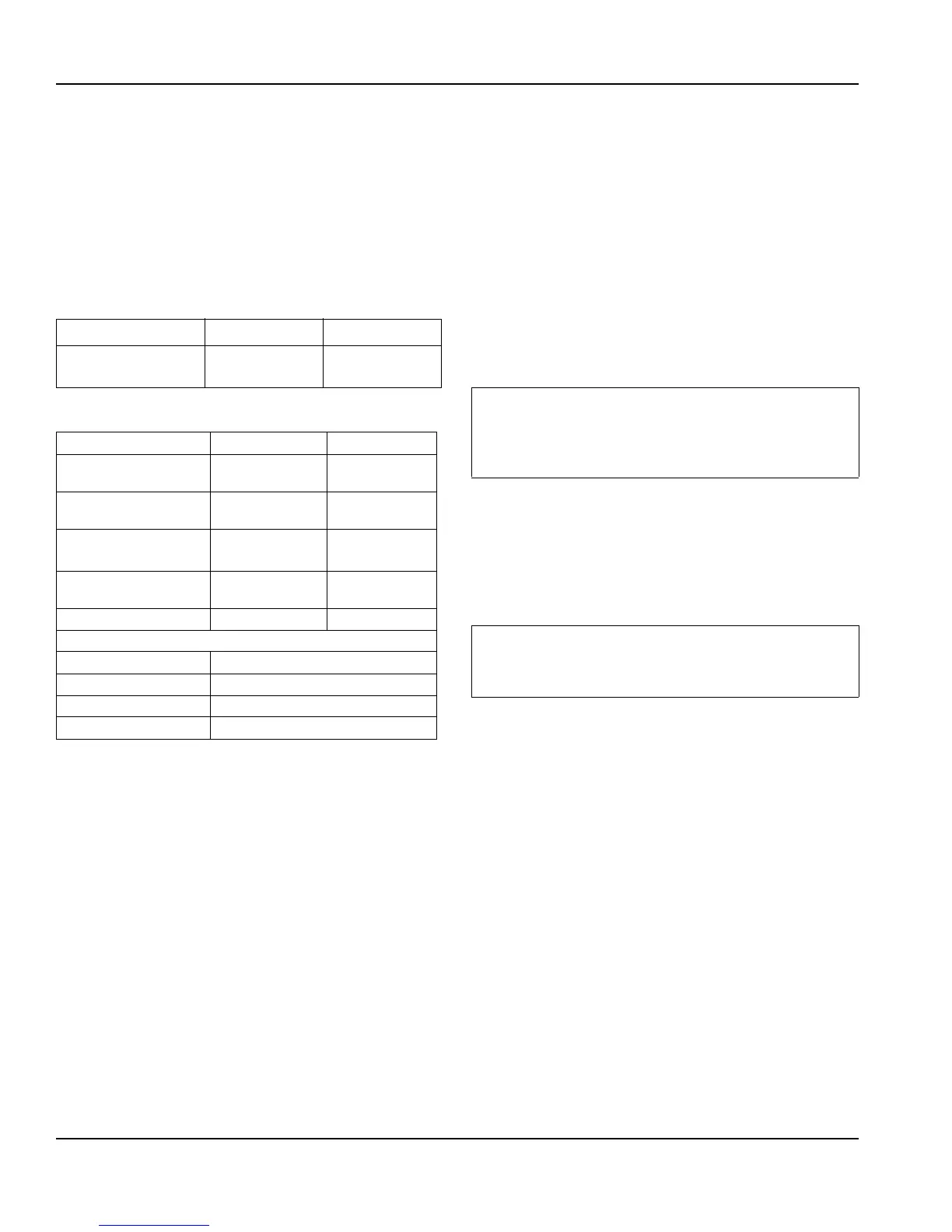Installation Instructions Section 2
2-12
Part Number 020003315 1/11
Step by Step Installation
GENERAL
Flav’R-Pic and Selectable Ice Series dispensers have a
stainless steel cabinet and lighted merchandiser standard.
Beverage valves, coldplate connections, drain
connections and electrical components are front
serviceable.
CAPACITIES
SPECIFICATIONS CHART
* This is the optimal pressure. For high foam, decrease the pressure,
for spitting/popping, increase the pressure.
UNIT INSTALLATION
1. Place the dispenser in the desired location.
NOTE: The unit must be placed and operated in a
horizontal, level position. This unit is not suitable for areas
cleaned with a water jet, pressure washers or water hoses.
2. Run the beverage lines and water lines; make sure
to install the water connections to the proper inlets.
Connection “A” comes from the brass carbonator
pump and connection “B” is your plain water supply.
3. Install plumbing drains and insulate.
4. Fill bin with ice.
5. Set flexible manifold for correct drink settings.
6. Turn water supply on to the dispenser.
7. Purge air from the carbonator tank. Lift the pressure
relief valve tab on the carbonator tank until water
comes out of the relief valve.
8. Connect the pump deck control lead to the pump motor.
9. Connect power supply cords. (There are (2) two cords
that need to be connected to a 115V power supply.)
10. Brix beverage valves.
SYSTEM PRESSURES
1. Incoming tap water - must be at a minimum
dynamic pressure of 40 psi and maximum static
pressure of 70 psi.
NOTE: For water booster setups, connect directly to the
incoming water to the unit. A regulator may be needed to
maintain 40 - 55 psi to the carbonator or water may be
routed around the booster to the carbonator. If water
pressure is too high to the carbonator poor drink
carbonation can result.
2. BIB pressure gauge must be set for 75 psi or
according to your line run.
3. Carbonator Pressure gauge (Use Preset Regulator):
- Cold Carbonation set for 75 psi.
- Ambient systems must be set at 90 psi to 105 psi.
NOTE:
For models with flavor shots you want to achieve .5 oz
(14.787 cc) a second dispense, adjust flow controls
accordingly. See Section 3 for how to program the flavor
shot dispense duration on FRP models.
Dispenser Valves Ice Storage
FRP-250 16 Flavors, 8
Flavor Shots
250 lbs
MIN. MAX
Incoming Plain
Water Pressure
40 psi dynamic 70 psi static
Plain Water Pressure
to Carb Tank
55 psi 65 psi
Ambient
Temperature
40°F
(4°C)
105°F
(41°C)
Co
2 Pressure
(Primary)
90 psi 100 psi
Electrical 115V/60 Hz/1 230V/50-60 Hz/1
Pre-mix Pressure
Normal 60 psi*
Diet 40 psi*
B-I-B (Secondary) 75 psi or according to line run
Flavor Shots 30 psi or according to line run
If incoming water pressure is under 40 psi dynamic, a
water booster is recommended. If incoming water pressure
is over 55 psi, a water regulating valve is recommended.
Water boosters are preset to turn on at 65 psi and off
at 85 psi.
