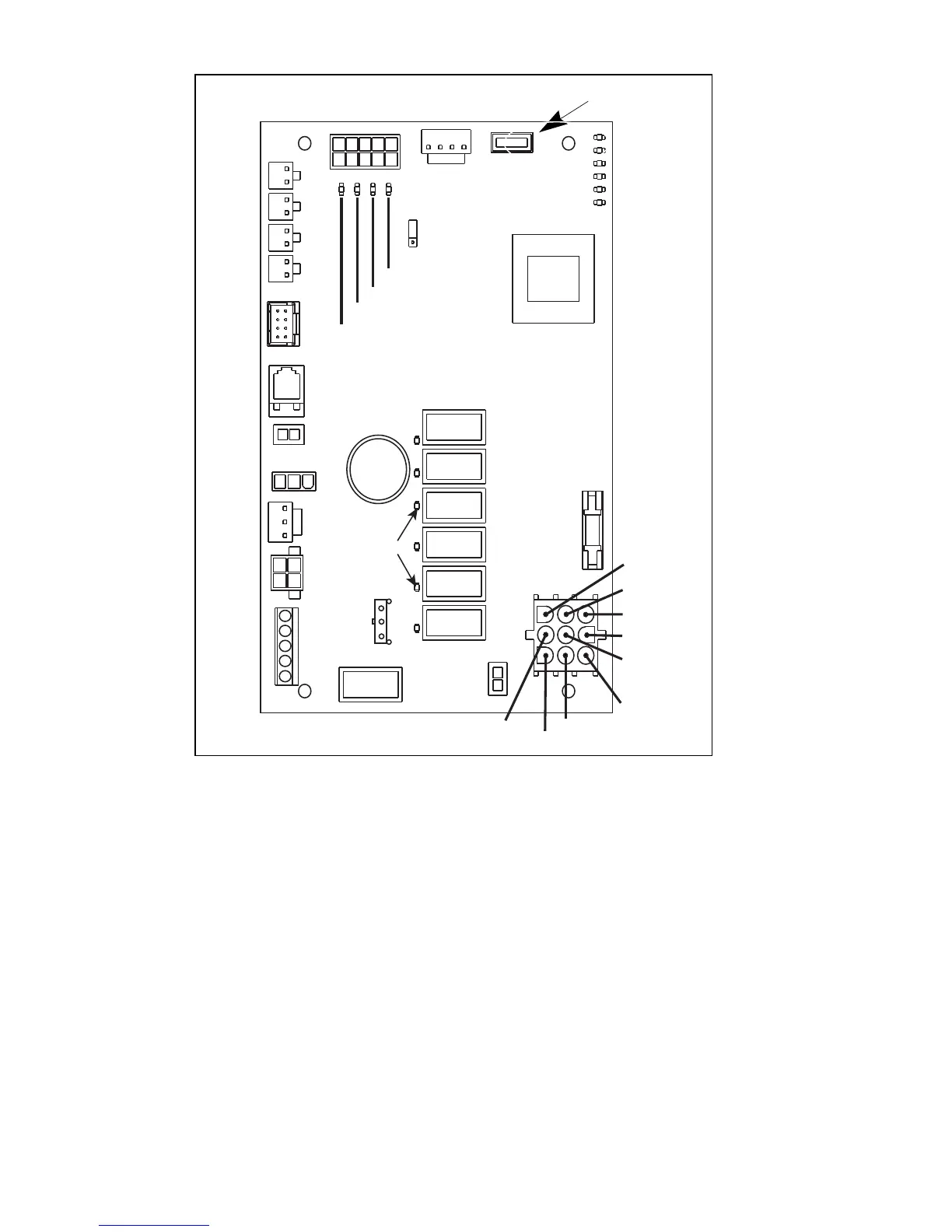232 Part Number Preliminary 6/11
Control Board
10. Follow these on-screen instructions to:
A. Insert Drive (Insert the flash drive into the
USB port on the ice machine’s control board.)
B. Press Check (Press the Checkmark.)
C. Wait For Comp (Wait approximately 5 to 10
minutes for the Firmware upgrade to
complete.
11. Upgrade Complete will appear on the display,
along with the firmware version number.