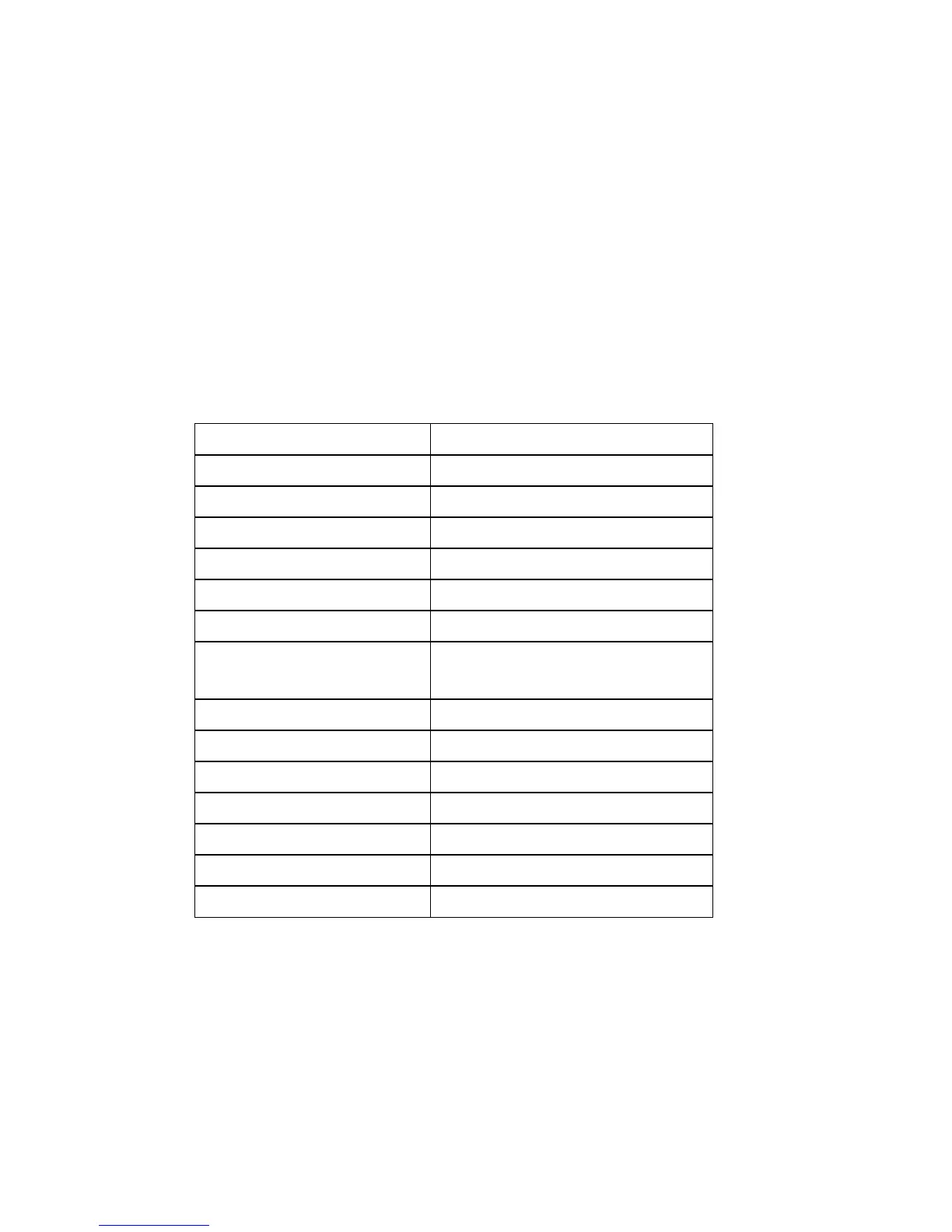82 Part Number Preliminary 6/11
RESET PASSWORD TO FACTORY DEFAULTS
The password can be reset to the factory defaults
when required. The default factory password is 1234.
To reset the ice machine to factory defaults use the
following procedure.
1. Press the Menu button.
2. From the Main menu, use the Down arrow to
highlight Fact Deflts
3. Press the Checkmark button two times to reset
the ice machine. The display will return to the Set-
Up menu and the defaults listed below will be in
effect. Refer to Setup to adjust settings.
Setting Default
Language English
Time/Date Month/Day/Year/Time
Time Configuration Mo/Day/Yr/24 Hour
Units Fahrenheit/Lbs/Gallons
Ice Clarity Off
LCD Brightness Level 2
Password On Off - Enter Password
Default Password = 1234
Edit Password Off - Edit password
Clean Minder Off
AuCS RunTime Off
Air Filter Minder Off
Water Filter Minder Off
LuminIce Bulb Minder No
Ice Bin Sensor Off