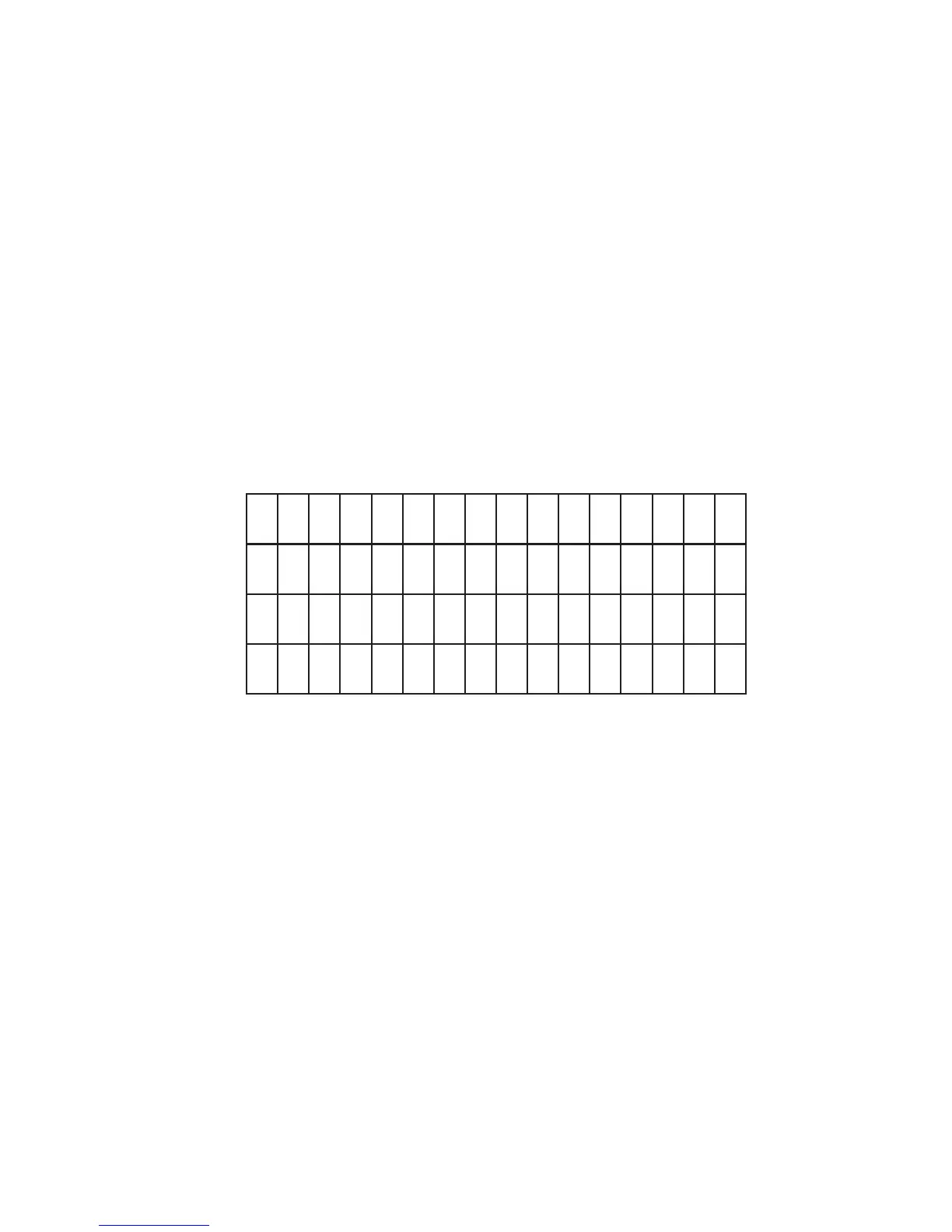Part Number Preliminary 6/11 81
Password Entry
A password is not required, although a password can
be entered to prevent unauthorized control setting
modification.
To Enter a password use the following procedure.
1. Press the Menu button.
2. From the Main menu, use the Down arrow to
highlight setup and press the right arrow.
3. Enter the numerical password with the up and/or
down arrow. Press the right arrow to move to the
next cell and add another number. The password
can be from 1 to 13 numbers long.
4. When the last number is entered press the
checkmark button to save your entry.
.