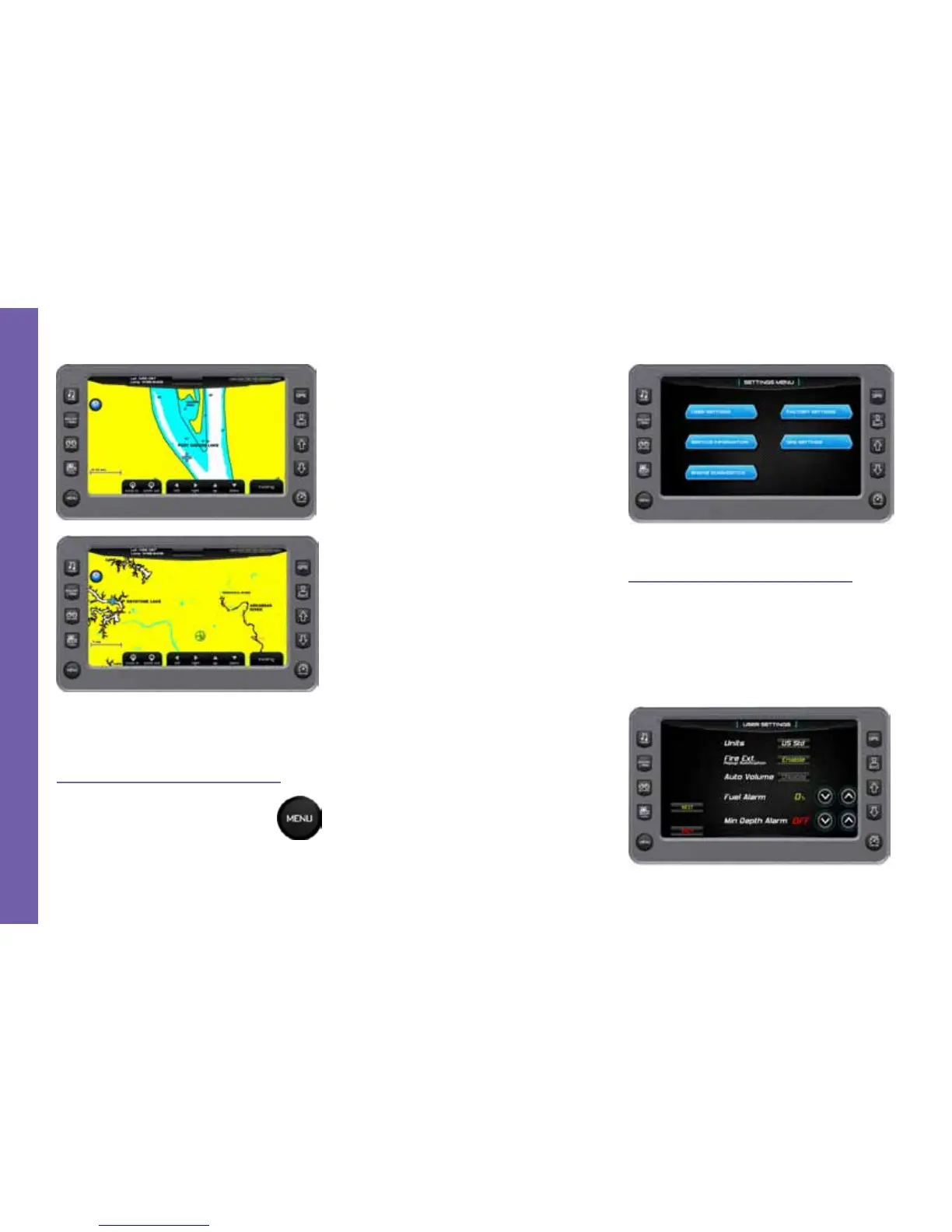Main Settings Menu
The Main Menu screen for
viewing engine statistics is acces-
sible by pressing Quick Access
Key. The following settings are
available:
USER SETTINGS—This allows you to
customize the display options for ambi-
ent light and brightness, set U.S. or metric
units, and other settings.
SERVICE INFORMATION—This pro-
vides information about the software ver-
sion, dealer, oil changes and dealer ser-
vices.
NOTE: Some settings require a dealer
code to access.
ENGINE DIAGNOSTICS—Displays a
list of engine fault codes and descriptions;
on some engines, corrective action will be
shown.
FACTORY SETTINGS—Displays the
boat model, attitude adjustment (center)
tab, surf tabs and depth transducer.
NOTE: These settings require a dealer
code to access.
GPS UTILITIES—Contains options to
set up track and position, chart and time,
and waypoint manager. It also displays the
satellite status.
User Settings
The User Settings option provides the
user with a way to specify viewing prefer-
ences. The settings are all edited by touch-
ing the eld following the option. Touch
[USER SETTINGS] to access the rst of
two user setting screens.
Page 3-26 2014 MasterCraft Owners Manual • Gauges & Video Screens
G A U G E S & V I D E O S C R E E N S
