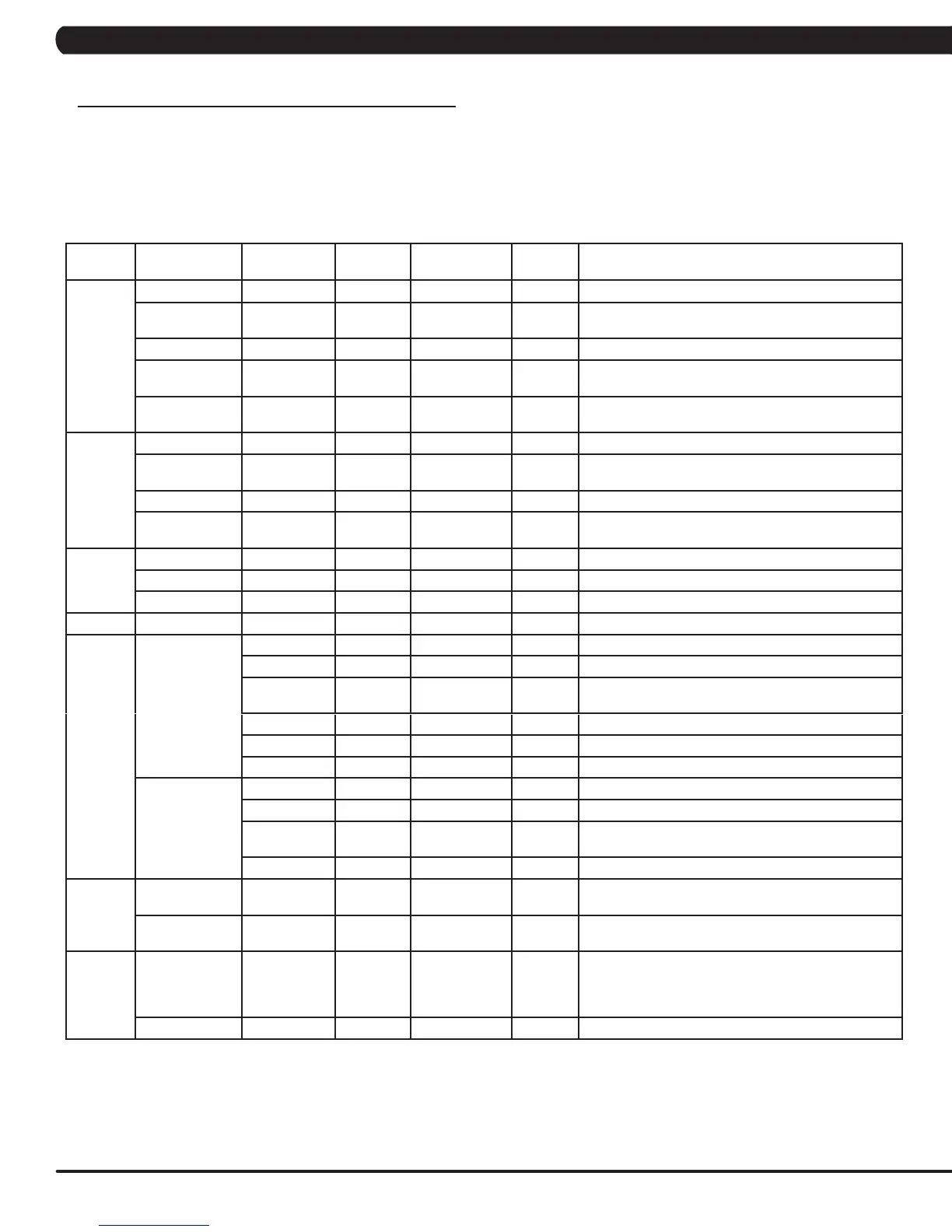12
CHAPTER 5: MANAGER MODE
5.1 MANAGER MODE OVERVIEW
Group Item1 Item2 Default
Value
Values/Range Unit Notes
Workouts Maximum Time 60 4~99 Minutes Sets the total run time of any program.
Default Time 20 4~MAX Minutes Workout time when GO is pressed or when no time is
selected during program set up.
Maximum Level 20 10~25 Set the level which is the max usable speed.
Default Level 1 1~10 Starting resistance when GO is pressed or when no
resistance is selected during program set up.
Pause Time 5:00 0:30/1:00/2:00/
3:00/4:00/5:00
Minutes :
Second
This option controls the default pause time.
User Default Age 30 10-100 This option controls the default user's age.
Default Weight 150lb/
68kg
50lb/23kg ~
400lb/182kg
This option controls the default weight.
Default Height 72/ 83 36/91~96/244 Default height of user.
Gender Male Male/Femal Determines the gender of the user when not selected
during program set up.
Data &
Time
Data This option sets the current date of the machine.
Time RTC time This option sets the current time of the machine.
Time Zone 21 1~78 This option sets the time zone.
Speed Unit Standard Standard/Metric This option sets speed unit is standard (Mile) or Metric.
Software Version UCB Current software version of UCB.
LCB-MCUB Current software version of LCB-MCUB.
LCB-MCUA
(option)
Current software version of LCB-MCUA.
Language Sets the language for the console.
WiFi Current software version of WiFi.
Bootloader Current software version of bootloader.
Update UCB UCB software update.
LCB-MCUB LCB-MCUB software update.
LCB-MCUA
(option)
LCB-MCUA software update.
Language Language software update.
General Accumulate
Time
0 0~999999 Hours Total time for all programs displayed in hours.
Accumulate
Floors
0 0~999999 Floors Total floors for all programs.
Language Default
Language
English Sets the language for the console. Select between
English, Spanish, German, Italian,
French, Dutch, Portuguese Swedish, Finnish, Turkish
and Polish.
Erase EEPROM Erase language data in EEPROM.
1) To enter Manager Mode, press number key "ENTER, 1, 0, 0, 1, ENTER" on the number keypad. Manager Mode will appear on the display.
2) To scroll through the list of options in Manager Mode, use the UP and DOWN LEVEL keys. Each of the custom settings will show on the dis-
play.
3) To select a custom setting, press the ENTER key when the desired setting is shown.
4) To change the value of the setting, use the UP and DOWN LEVEL keys.
5) To confirm and save the value of the setting, press the ENTER key.
6) To exit the setting without saving, press the BACK key.
7) Press and hold the STOP key for 3-5 seconds to return to normal operation.
