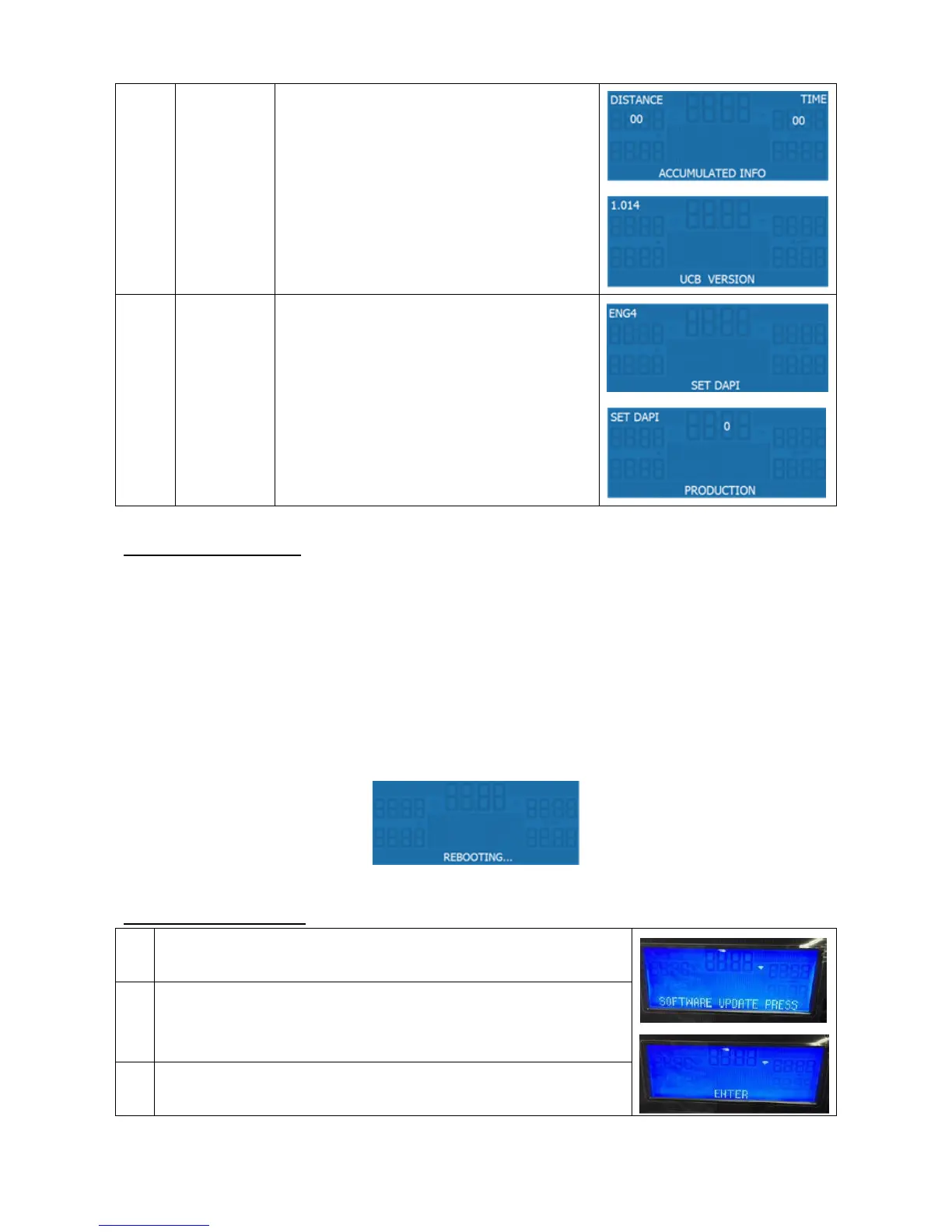Accumulated information(Distance &Time)
LCB software version
UCB software version
There are “Production”, “QA”, “Staging” and “DEV”
servers.
Must to select “Production”
3.4 Other information
PASSPORT SYNC
In standby page to hold Passport icon 3 seconds console will showing “RF SYNC” once completed
console display “PASSPORT READY”
ROOT
In standby page to hold key 9 till console showing “REBOOTING” to reset setting including
Language, Model and Unit then back to standby page.
3.5 Software updating
Updating console software with USB Flash Driver, software releases
will be seen on web.
Fill U disk with the well-prepared and updated software.
Insert USB Flash Driver into USB port, you will see “software update
press enter”; press enter and then software will update automatically.
If software be updated successfully, console will return to user screen.
Remove USB flash disk.
