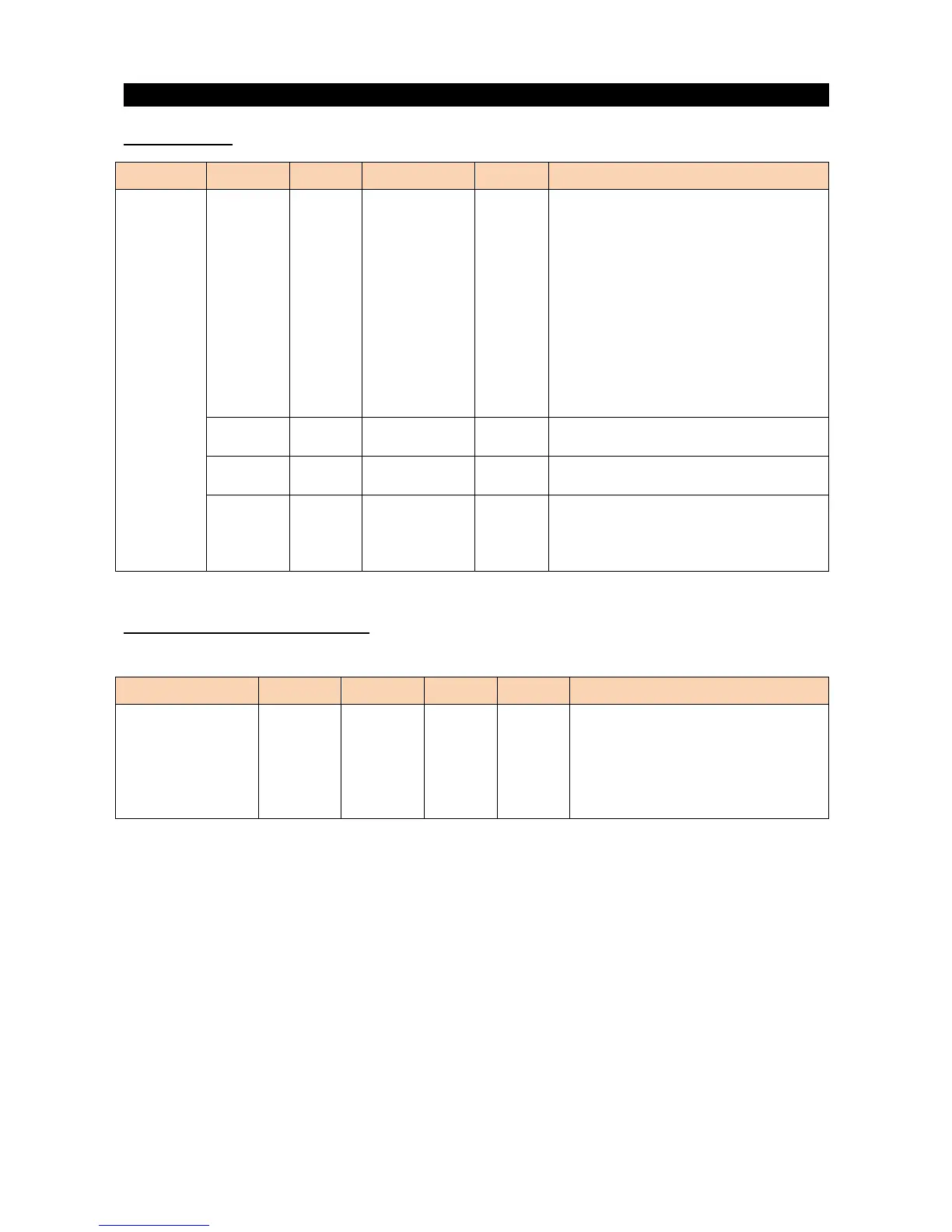CHAPTER 5: XIR/ XER CONSOLE SETTINGS
5.7 Hardware
Alternates between ErP which puts the
console in a low power mode and launching
the Demo Video. When checked the console
goes into ErP, when not checked the console
launches the Demo Video. These actions
occur after a time of inactivity (no workout,
touch events, etc.) determined by the ErP
Timeout setting. Pressing any physical key
wakes up the console from ErP or the Demo
Video and returns it to the Home/Go Screen.
The Demo Video can also be exited by
touching the screen.
Amount of time after which the console
enters a low power mode or the Demo Video
Set the brightness of the screen.
All apps have their volume maxed, this sets
the system-wide volume. The volume
matches the DQE standard. Does not affect
the system beep volume.
5.8 Restore Factory Defaults
Always available, not in its own tab .
Restore Factory
Defaults Always
available, not in it's
own tab
Resets various options, counters, and
configuration values to defaults given to
the factory for production. See the
Factory Defaults Table for a list of options
and values. It also resets the First Time
Setup wizard to run again
