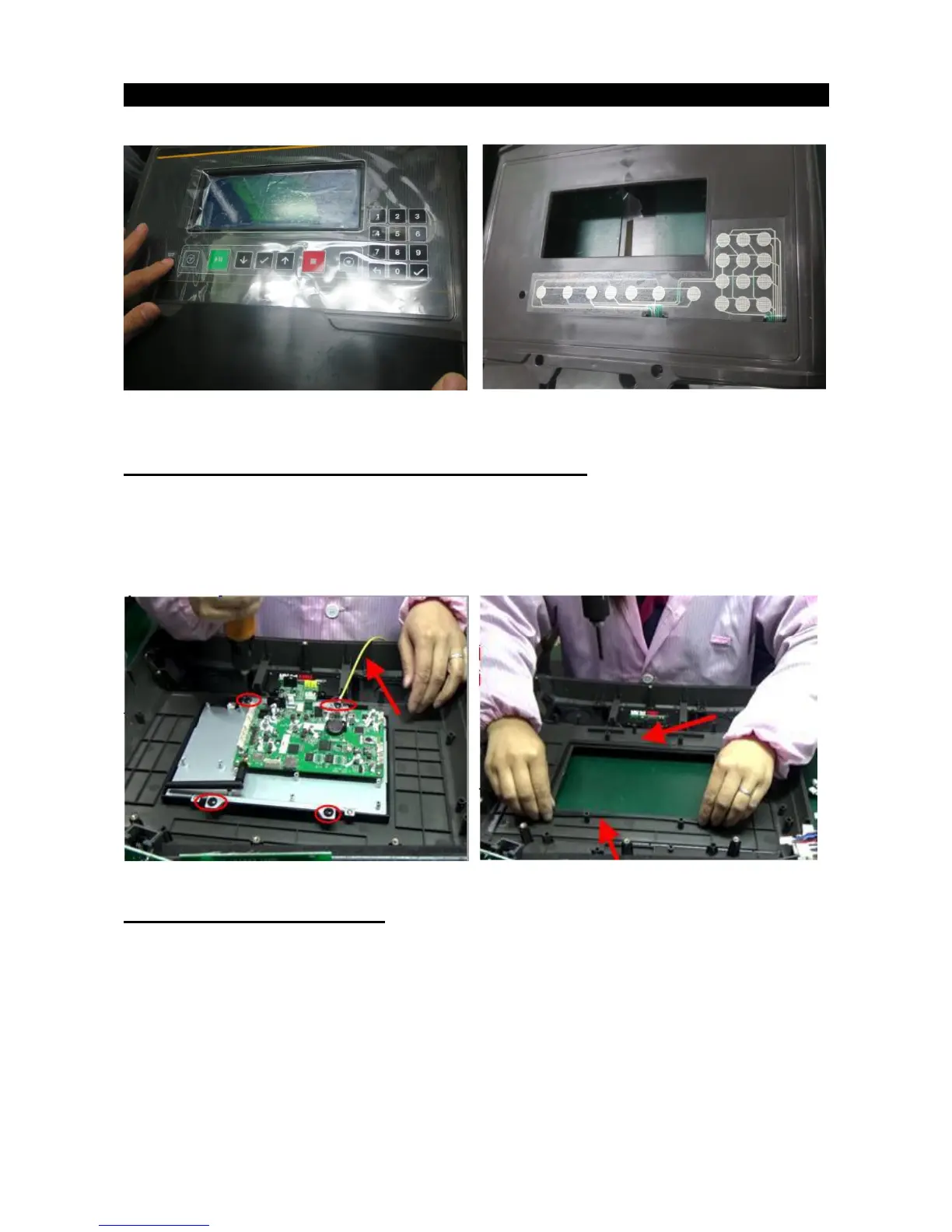CHAPTER 9: PARTS REPLACEMENT GUIDE
Figure A Figure B
9.3 TOUCH PANEL REPLACEMENT (For XIR and XER)
1) Open console cover, remove four screws securing TFT module.
2) Remove the yellow wire, and then replace TFT module.
3) Place new TFT module in the tray of water-proof rubber gasket;
9.4 SPEAKER REPLACEMENT
1) Remove audio input and output wire (figure 1 ) and (figure 2)
2) Remove the four screws (figure 3) and then take two speakers (figure 4) off to replace with new speakers;
