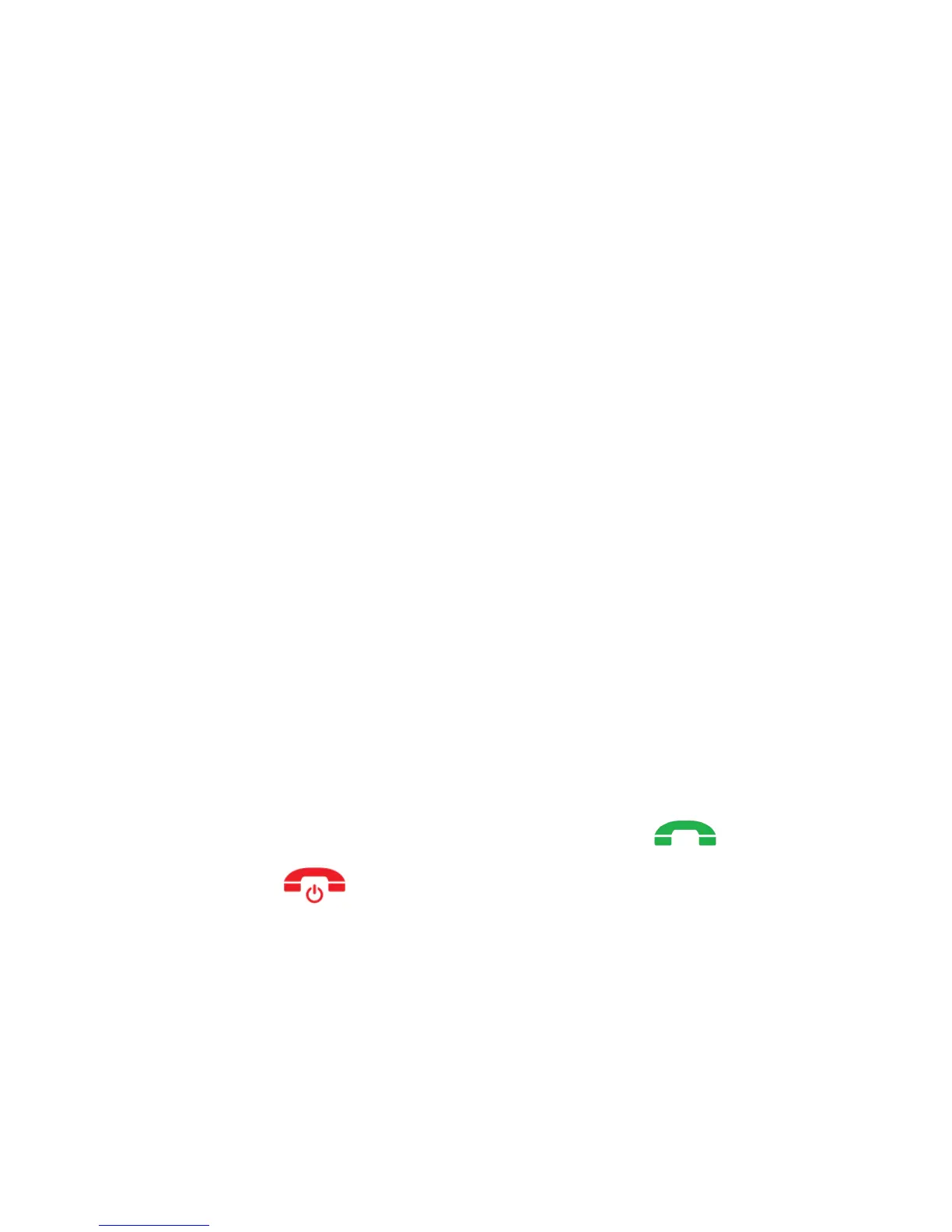29
Most, but not all, networks accepts calls to emergency
numbers such as 112, 999 etc. without a valid SIM card or
with no SIM card. Contact your service provider for more
information.
The European Emergency Number recognized throughout
the EU is 112.
7.1 Emergency Key
Select:
MENU > Settings > Emergency Menu > Status and
select Enable or Disable:
If the feature is enabled, the phone will automatically
activate the emergency phone calls after pressing and
holding the Emergency key (SOS). If the feature is
disabled, after pressing the emergency key the phone will
ask whether to enable the emergency feature,
To enable the emergency feature, press .
To abort, press .
7.1.1 Emergency Procedure
