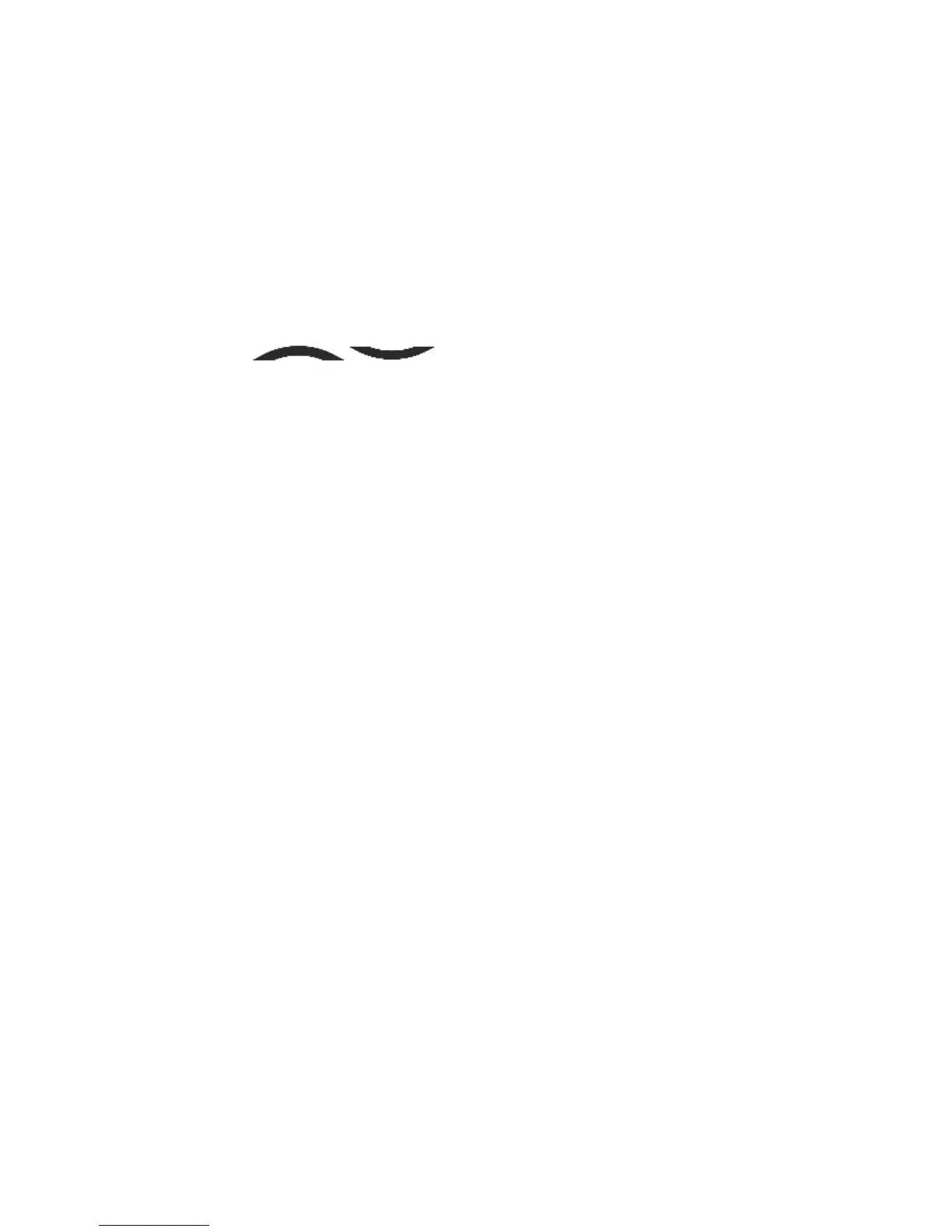60
You can select one out of stock wallpapers or any file from
the memory card.
16.3.2 Display Contrast
MENU > Settings > Display > Contrast
Use the keys to adjust contrast of the display.
16.3.3 Keypad Backlight
MENU > Settings > Display > Keypad Backlight
Select backlight time or night mode.
16.3.4 Automatic Keyguard
The keypad gets automatically locked after a given period
of inactivity. If you wish to disable Automatic Keyguard or
change its time, select:
MENU > Settings > Display > Automatic Keyguard
16.3.5 Activity Alerts
Activity alerts (flashing screen) let you know about a new
message or a missed phone call. The screen will flash for
about 1 hour. You can enable/disable this option by
selecting:
