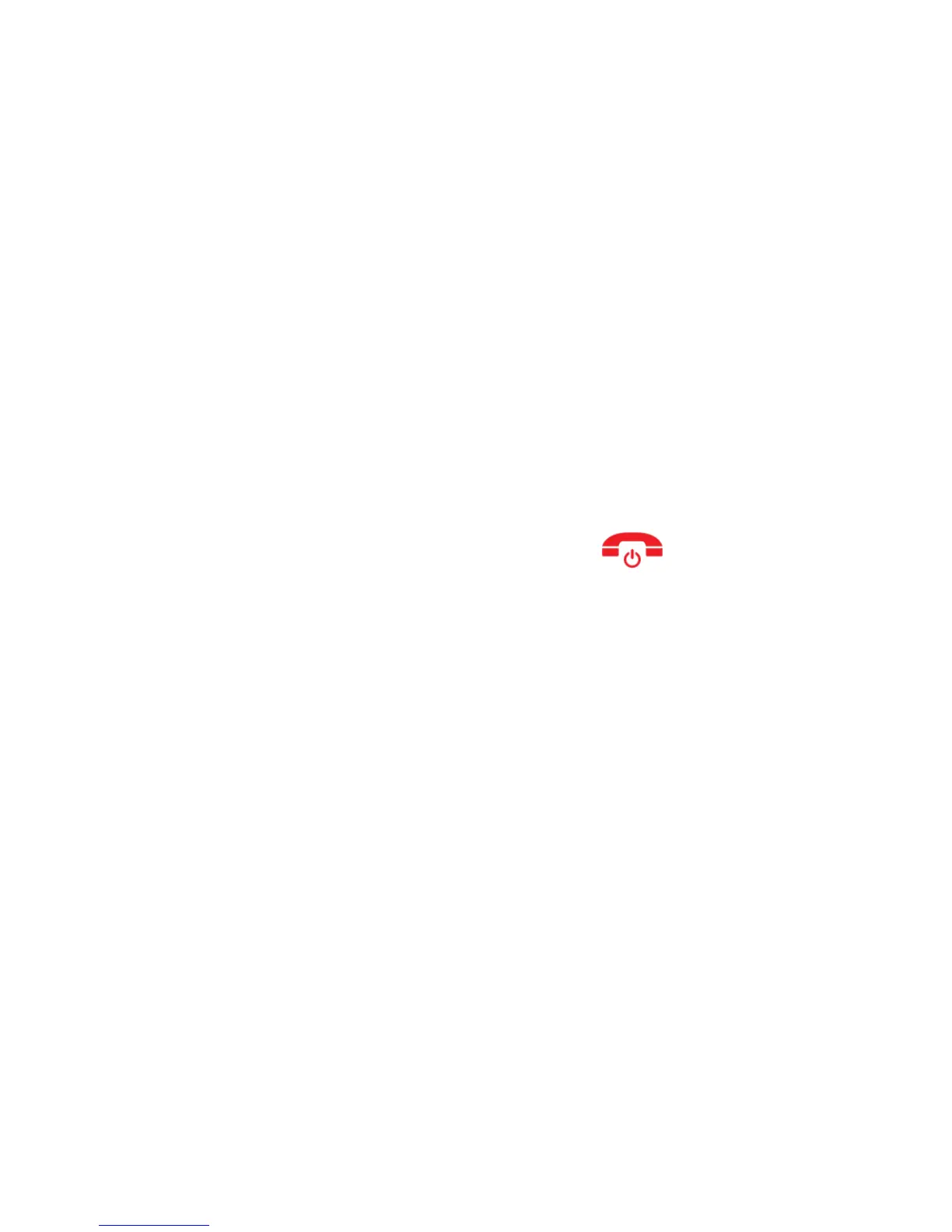66
This option allows you to change the alert type for
incoming phone calls, messages and alarm. You can
select from the following options:
Ring tone only,
Vibration only
No ring tone,
Vibration followed by ring tone,
Ring tone and vibration.
Select a desired option and press OK to confirm. After
making your selection, press the key to confirm.
16.5.4 Keypad and Warning Tones
MENU > Settings > Profiles > Settings > Other Alert
Types
By entering the above path, you can change keypad tones,
low battery warning tone, ringtone, keypad vibration or
voice prompts after pressing the keys.
