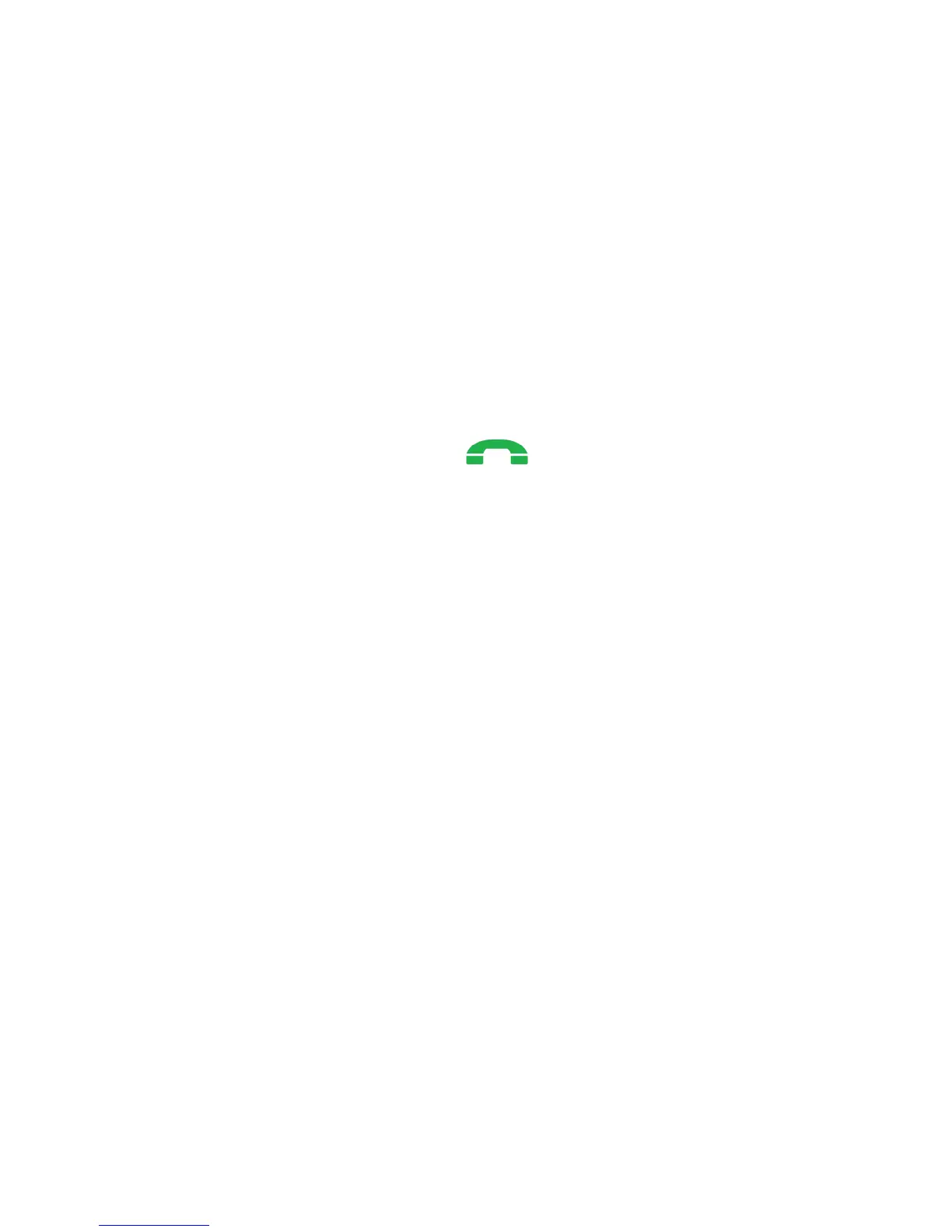36
9.1 Creating Text Message
1. In MENU > Text Msgs select Create Text to open a
message editor,
2. Type your message. To enter a digit, press and hold a
corresponding key,
3. Press Make Call button if you want to insert a
template, number, Contact, emoticon, or save your
message in Drafts.
In the right top corner, information about text input
mode and number of available characters is displayed.
9.2 Changing Text Input Mode
In order to change text input mode (digits, upper or lower
case characters) press the key„#”:
Pl, PL, pl- alphabet with Polish symbols,
ABC, Abc, abc – standard alphabet.
To select other text input mode select MENU > Settings
>Phone Settings>Language Settings> Language. If you
