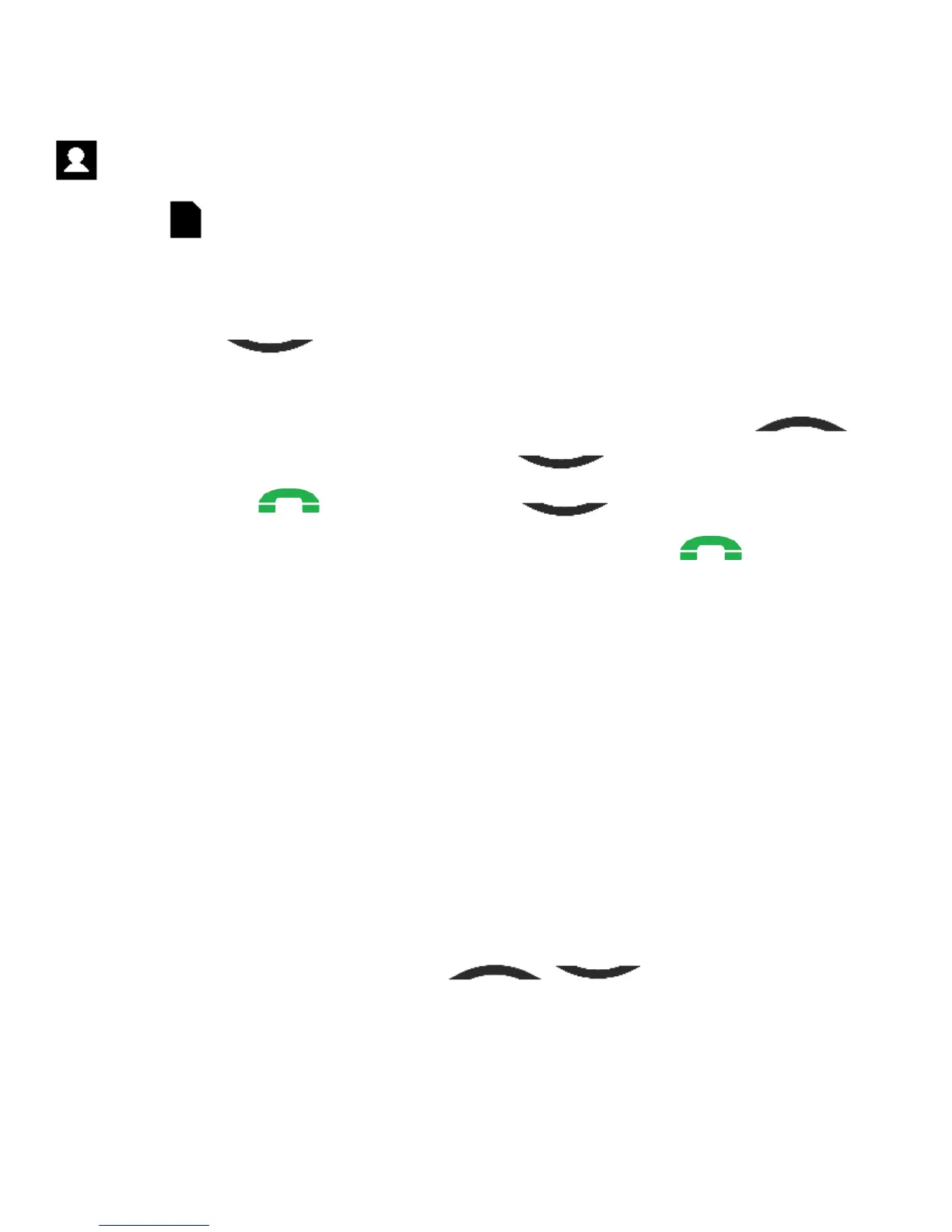43
is saved in the phone memory whereas a Contact with
an icon is saved on the SIM card.
In Idle mode, to enter viewing the Phonebook press the
key DOWN .
To enter the Phonebook options, press the key to
select MENU, next use the key to select Contacts,
press the key , use DOWN to select a desired
option and confirm with the Make Call key .
10.1 Viewing Contacts
Method 1
1. Enter MENU and select Contacts,
2. Type the first character of the Contact you are looking
for,
3. The phone will go to names starting with this
character. You can scroll up and down the Contact list
using UP/DOWN keys .
