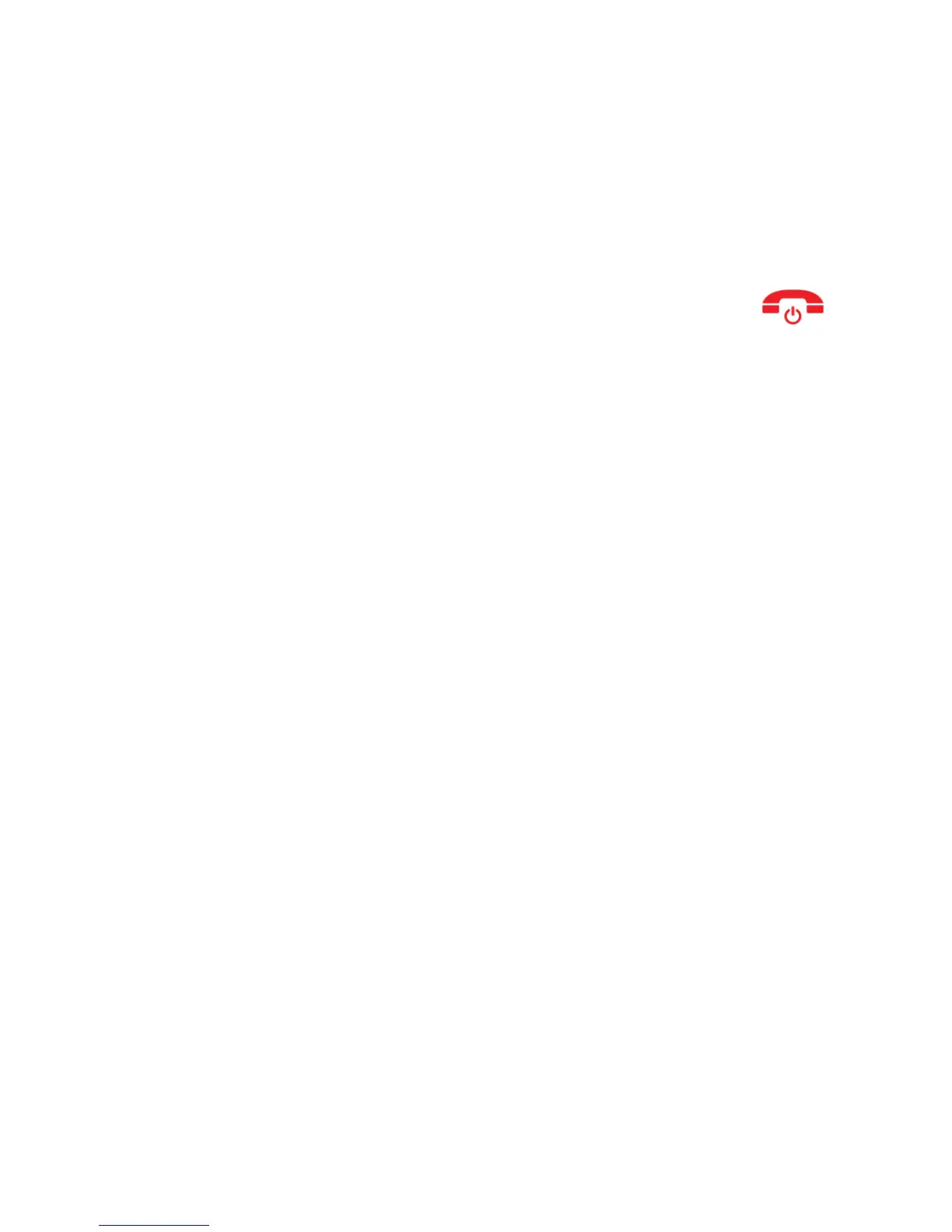52
Select one out of three text fields to save an alarm, and
press Make Call button to confirm. Select: Options >
Edit. Next, select the alarm content, alarm time, alarm
tone and whether to repeat every day or on business days
only. After making your selection, press the key to
confirm.
14.2 Alarm Clock Cancel
To cancel alarms, select:
MENU > Alarm > Options > Cancel
This way, you can cancel the alarm that had been
previously set.
15. Applications
15.1 SIM Service
SIM Service is additional service offered by the SIM card
(additional charges generally apply). While using the
MM432 telephone, some of the features might not be
enabled due to limited functionality of the phone.
