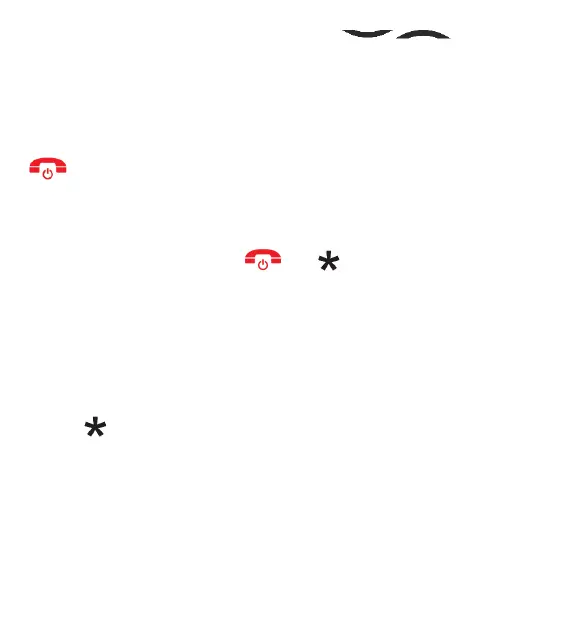22
You may use UP/DOWN keys to switch
between the digits.
3.6 Switching off the phone
To switch off the phone press and hold the call end key
.
3.7 Keylock
To lock the keys press : and .
The keys will be locked automatically after specified period
of time of idle operation. This period of time may be
changed or deactivated by entering: MENU > Settings >
Display > Automatic keylock.
You may also set the function of locking the keys only by
pressing the red receiver button (it will not be necessary to
press key)
MENU > Settings > Security > Red receiver button lock
To unlock the keys press:
