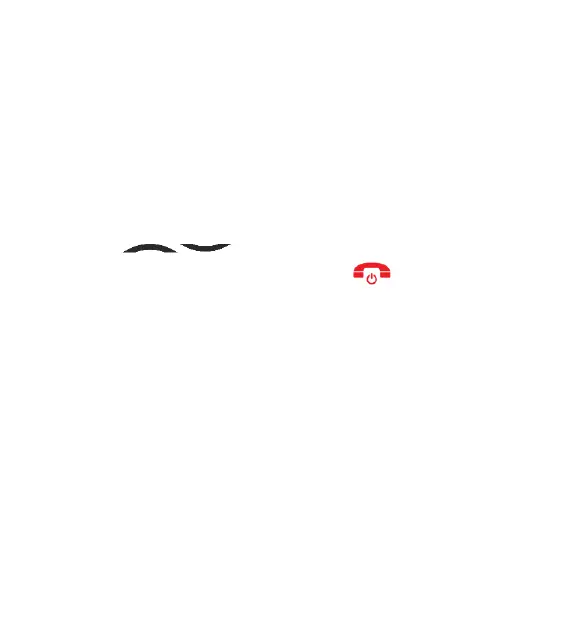67
MENU > Settings > Profiles > Settings > Ringtones.
You may set one of phone ringtones or other from the
external memory.
16.5.2 Volume settings
MENU > Settings > Profiles > Settings > Volume
In this submenu you may change the ringtone volume,
message signal volume, volume during the conversation,
the volume of starting animation. You may regulate it with
the use of keys.
After making the adjustments press to save.
16.5.3 Vibration settings
MENU > Settings > Profiles > Settings > Ringtone type
In this submenu you may change the type of incoming call,
SMS and alarm ringtone. The following options are
available:
Only ringtone
Only vibration
Without sound
Vibration and then the ringtone
Ringtone and vibration
