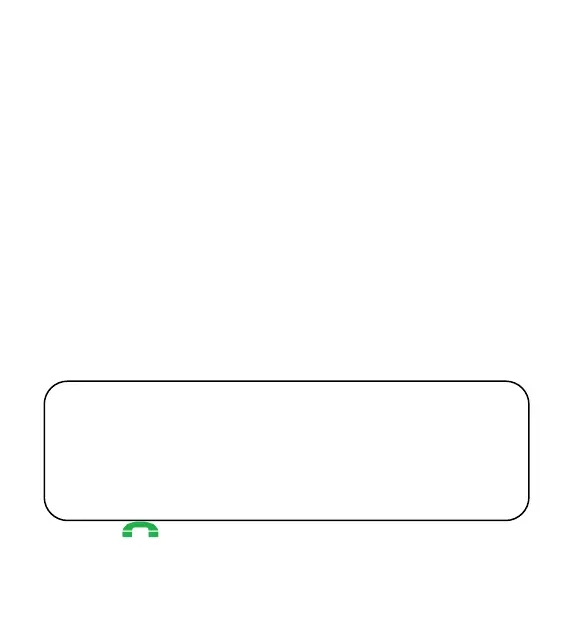31
This information will be shown on the screen, in the case
of emergency mode (when no one will answer the
emergency call) and also after pressing „2”( ICE)
7.1.5 Deactivation of SOS alarm
You may activate/deactivate the emergency signal while
making the SOS call. In order to do this select MENU >
Settings > SOS Menu > SOS alarm >
Deactivate/Activate
8 Calls
8.1 Making a call
1. Enter the number you want to call
2. Press to call the selected number
For international calls it is required to enter „00”
or „+” before the number. In order to enter „+”
press „*” twice
