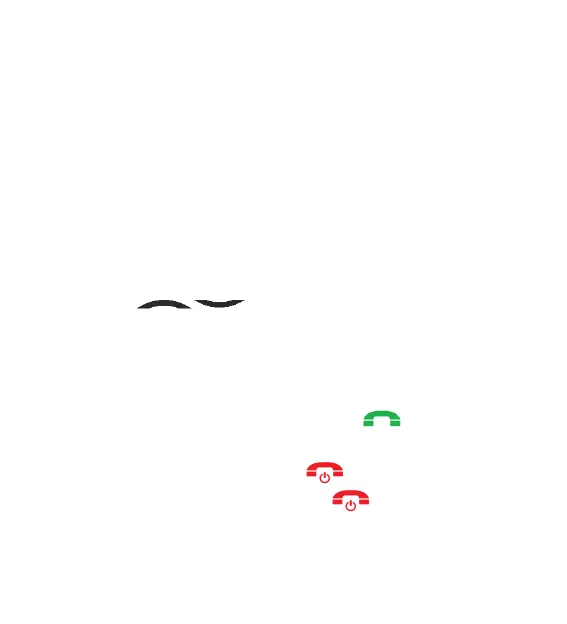55
- Clear all
- Go to the date
To move between the months use * and # keys.
15.4 Calculator
The phone is equipped with a simple calculator. You may
use it for adding, subtracting, multiplying and dividing.
Select: MENU > Applications > Calculator
1. Enter the first digit when on the display there is only 0
2. Select the symbol of operation you want to perform
using keys and press green receiver
button.
3. Enter the second digit and press .
4. To delete the recently entered digit or symbol of
arithmetic operation press .
5. To leave the calculator press a few times.
