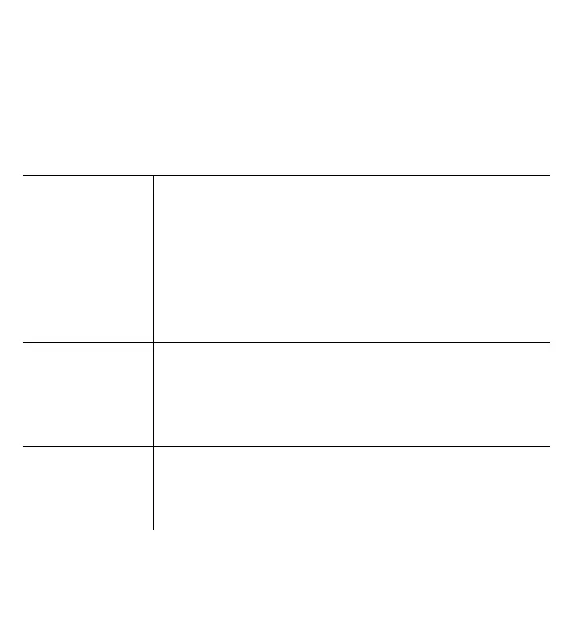70
18 FAQ (Solving problems)
The phone may be repaired only by authorized service. It
is forbidden to repair or modify the phone by yourself
otherwise the warranty may be lost!
„It is not
possible to
make a call”
Check whether the dialed number is correct.
While dialing the number of other country always
add a relevant prefix (for example Germany
0049 or+49)
If the user have a prepaid type card (supplying
with a card), it is necessary to check if the
resources are available on the account, to make
a call)
„SIM card is
inserted, only
emergency
calls possible
(112)”
Check whether the SIM card is installed correctly.
The phone
does not
operate, after
connecting the
It is possible that the phone is switched off,
switch on the phone pressing and holding the
relevant button (red receiver button) for about 3
seconds.
