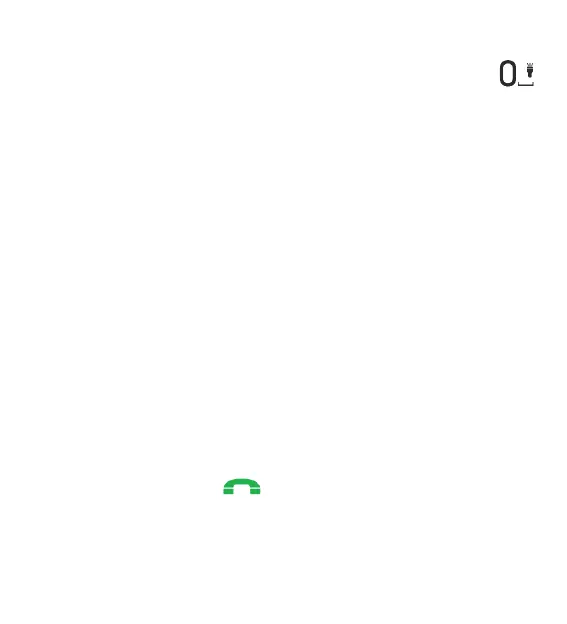27
5 Torch
To switch on/off the torch press and hold ZERO key .
or enter:
MENU > Applications>Torch
6 ICE button.
ICE (In Case of Emergency) – the abbreviation informing
the rescuemen to whom they should call in the case of
emergency. Pressing and holding 2 ICE button results in
displaying the contacts and information about the user.
ICE abbreviation is known by the rescuremen all around
the world and allows to obtain important information about
the injured person, that is why it is recommended to enter
emergency contacts, page Błąd! Nie zdefiniowano
zakładki. and information about the user, page 30.
7 Emergency calls
When the phone is switched on you may always in the
case of emergency enter 112 and dial the number using
green receiver button .
Most of – but not all – networks accept emergency
numbers(112, 999 etc.) without active or inserted SIM
card.
