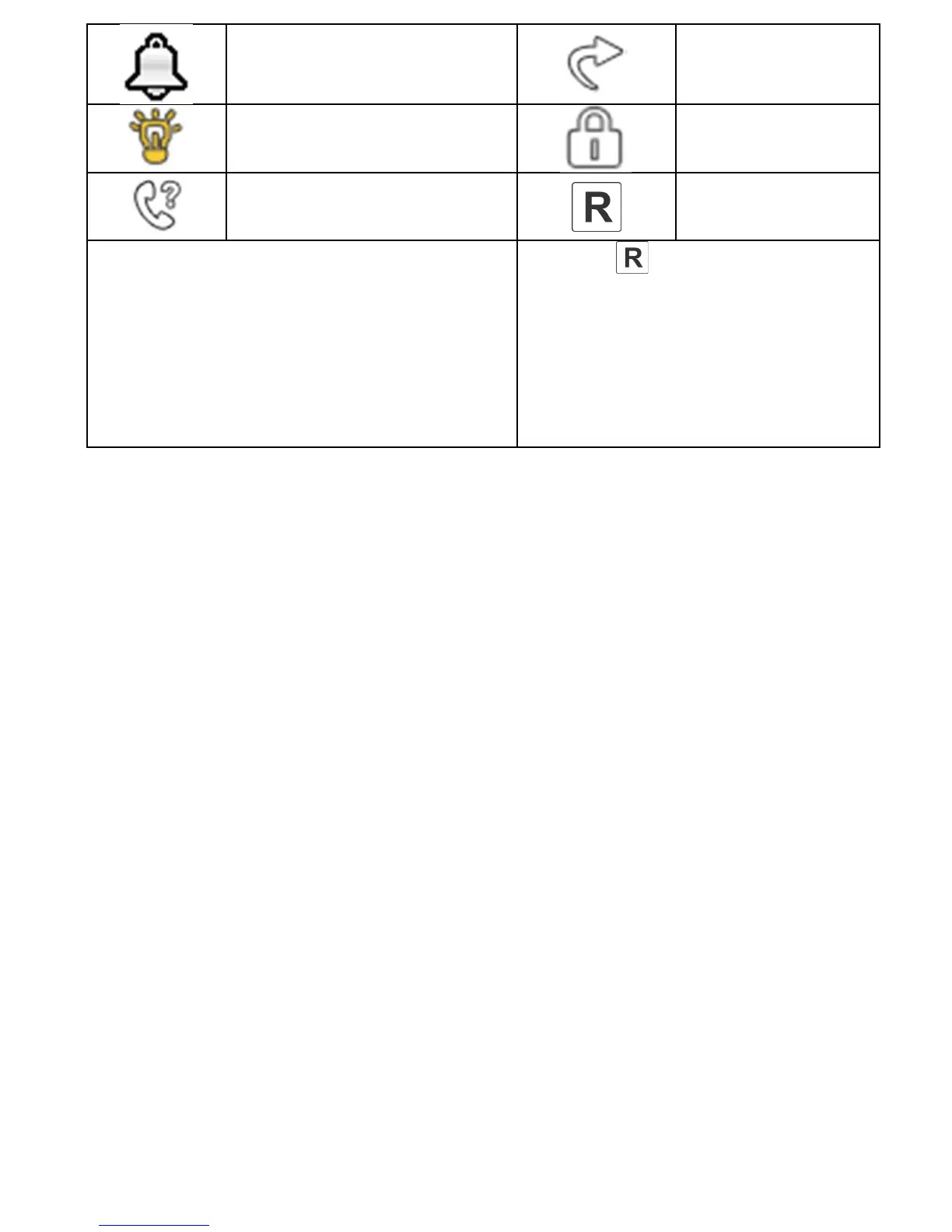Alarm active
Call transfer
activated
Flashlight on
Keyboard
locked
Missed calls
Roaming
Icons may vary depending on
the software versions
* Icon appears also in
domestic roaming in a
situation when the
subscriber uses the
network of another
operator
3. Battery level
4. Operator name
5. Hour
6. Date
4.4 Keyboard locking
To lock the keyboard, press the button on the right side of
the phone. To unblock the keyboard, hold the lock button
until open padlock symbol appears. You don't have to
unlock the keyboard to answer a call.
NOTE: The keyboard locks itself (automatically or
manually) only in the event when the phone is in the stand-
by mode.
5. Using the MENU
In order to open the MENU in the standby mode, press the
UP key.
