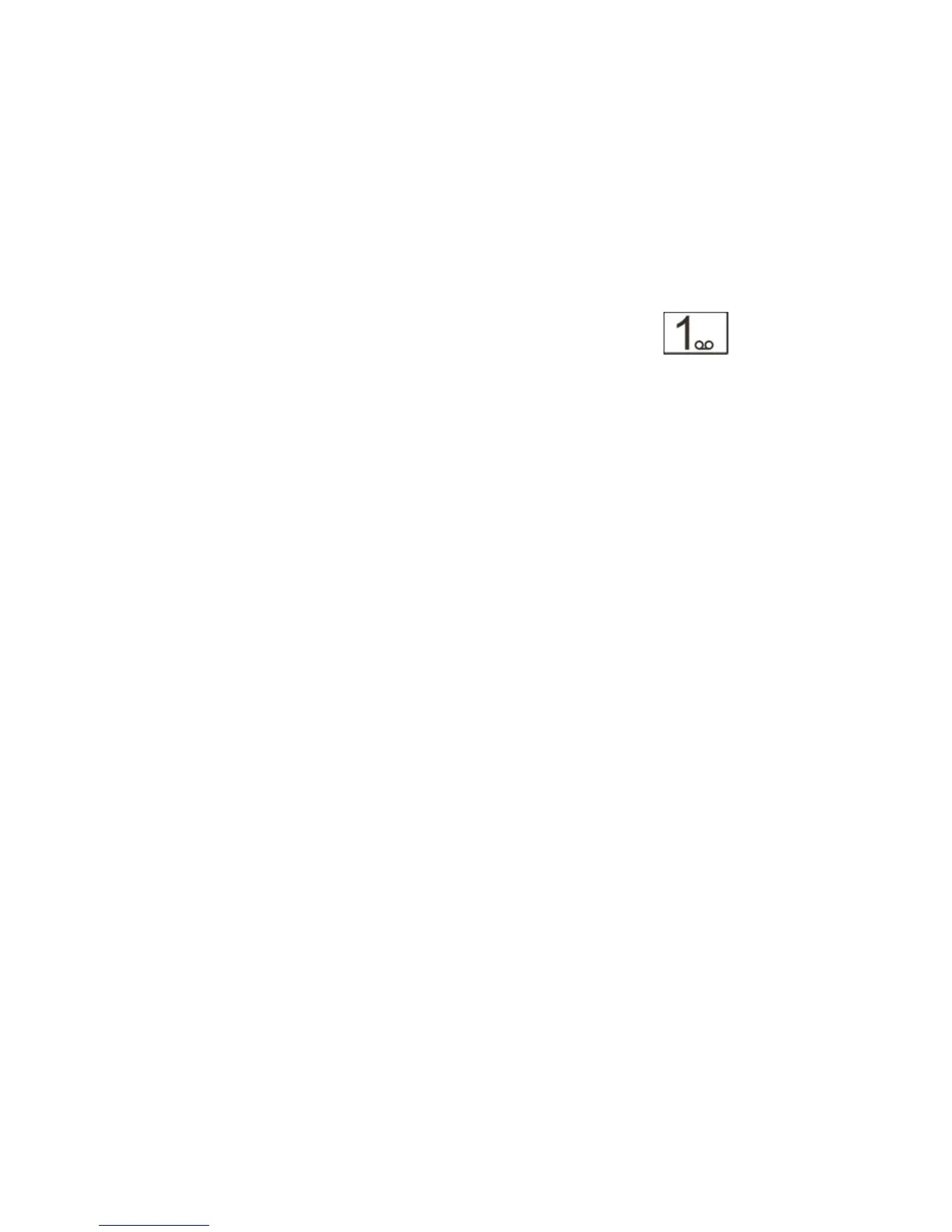9.6 Voice mail
Voice mail is an operator service for leaving a voice record
when a call is not answered. To learn more, contact your
operator. If you want to change your voice box number,
select in the MENU: Messages-> Settings-> SMS-> SIM->
Voice mail and enter the relevant number .
The voice mail number can be obtained from the service
provider. To call the voice mail, just press
10. Accessories
10.1 Calendar
To switch calendar function on, in the MENU, select:
Accessories->Calendar.
To go to another/previous day, use the UP/DOWN
navigation keys.
Press the green receiver key to get additional options:
- Go to the date: enter date you want to proceed to
- Go to the current date: proceeds to the current date.
