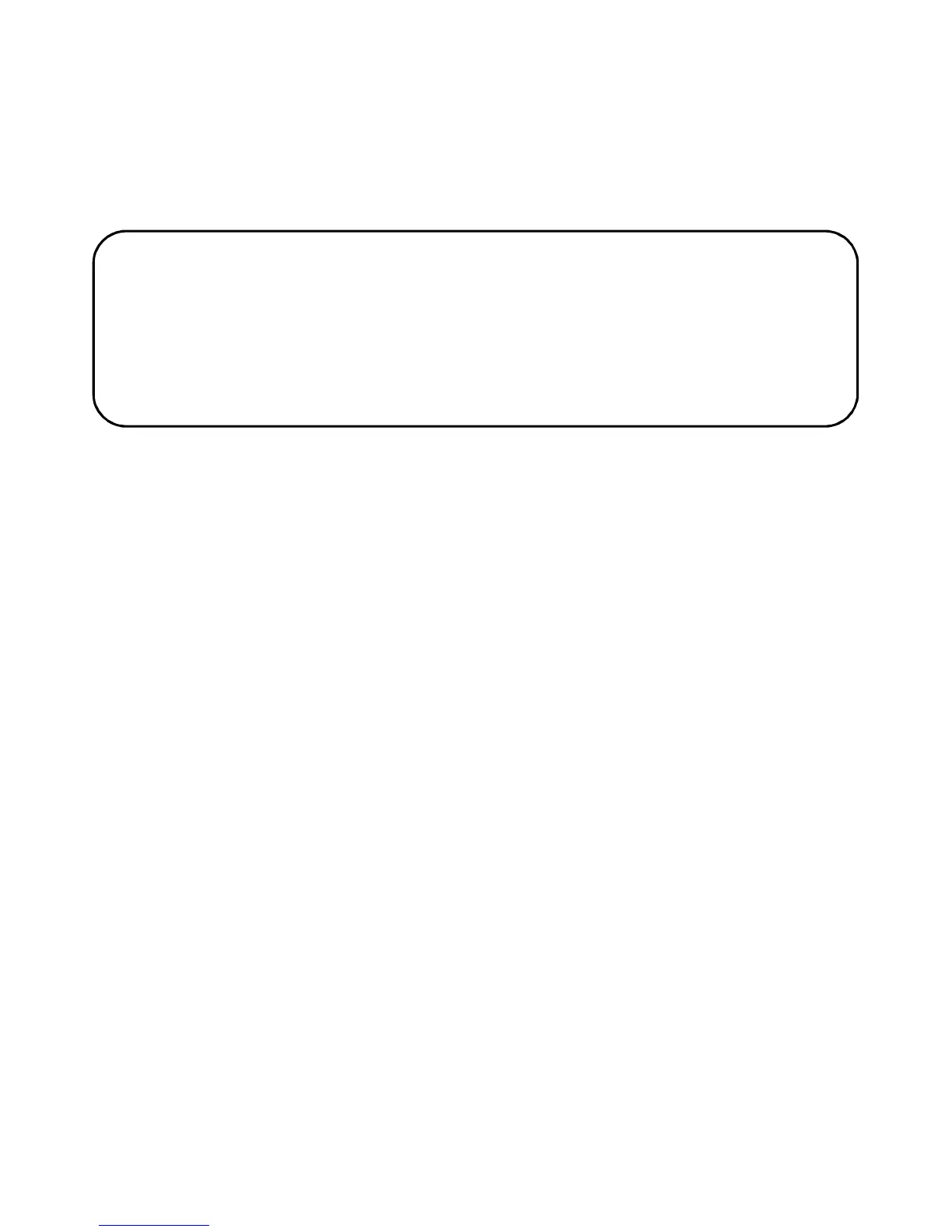7. Connections
7.1 Direct dialing
1. Enter the telephone number you want to call
2. Press the green receiver key to call the selected
number
3. To end the call, press the red receiver key.
7.2 Dialing a number from the phone book
In the stand-by mode, press the right DOWN key to enter
the phone book. With the UP/DOWN navigation keys
select the desired contact. If you want to quickly proceed
to an entry starting with e.g. the U letter, press the 8 key
twice. In order to initiate a call with the selected number,
press the green receiver key and select dial.
For international connections it is required to
enter "00" or "+" before the number. To enter "+
press "*" twice.
